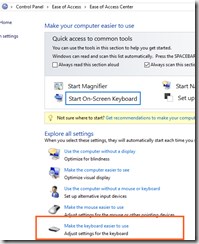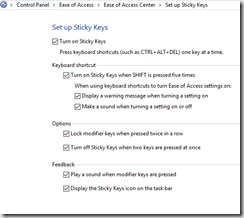Windows 10 Comfort Curve 3000 keyboard sticking holding shift key
This may not just be windows 10, some searching turns up reports from Windows 7 onward.
On the desktop machine in question, holding the SHIFT key on the keyboard, causes windows 10 to stick or hold the shift key down even once the key is comes back up. This results in when typing top row numbers, punctuation is typed. Pressing the return key is like pressing shift return. This “feels like” this was the accessibility feature, sticky keys kicking in.
Checking with the Ease of Access Center, it seemed sticky keys was off.
Time for the old trick of turn it on and off, so check all the check boxes in that section, after clicking on the “Set up Sticky Keys” hyperlink.
Then click “Apply” and then unchecked all the boxes and click “Apply”.
Testing should show that holding the shift key for five seconds no longer locks the shift key.
[Edit]
I was wrong, this turns out to be actually to do with the keyboard hardware itself sleeping after four seconds.The keyboard then gets into a logic mess, latching the shift key. The keyboard LED goes out as it goes to sleep, after that the keyboard will then have a latched shift key.
Luckily the solution has been found on you tube, watch the video then find the solution in the comments of the video on you tube. (Basically go to power management tab in device manager for the USB input device (not the keyboard itself) and uncheck the checkbox so don't allow it to be turned off.