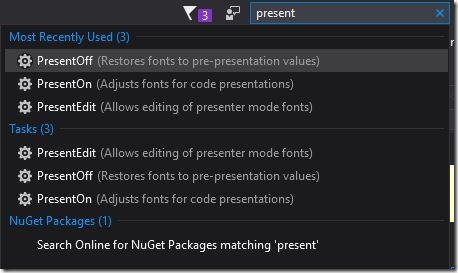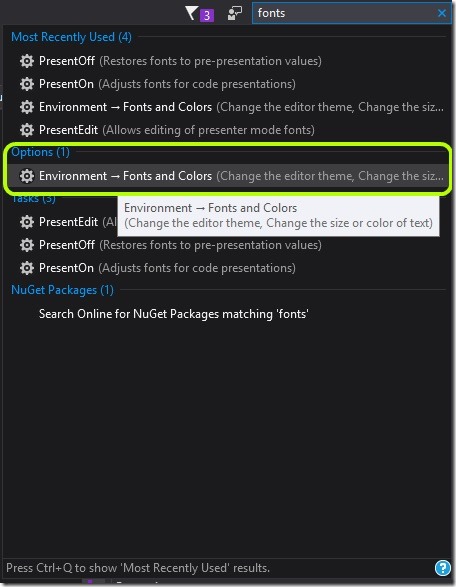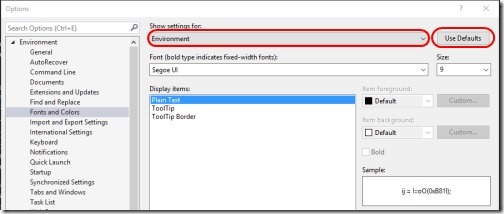Visual Studio menu font size stuck after presenter mode
Presenter mode in visual studio (accessed via the quick launch at top right), allows VS to switch into a larger font layout, ideal for LCD projector presentations.
Whilst I had this mode on I had a crash in visual studio and had messed with other settings One of these meant that when I switched presenter mode off, it was no longer taking the font size of the Visual Studio menus back down to normal. Although for a couple of days I lived with the large fonts, I finally looked at it today. Get yourself to the following Visual Studio
Tools>>Options>>Environment>>Fonts and Colors *US spelling
or type fonts into the quick launch, quick launch is really helpful for these kind of things…
Now in the options window use the drop down to to select Environment, followed by clicking the “Use Defaults” button. When the overall window is “OKed”, then Visual Studio will return to normal, this same procedure can also be used to correct any of the other options in the drop down box.
After doing this, presenter mode on/off works again as expected.
More about presenter mode
.NET Power Tip 6: Presenting in Visual Studio (Presentation Mode & ToolBox Snippets)