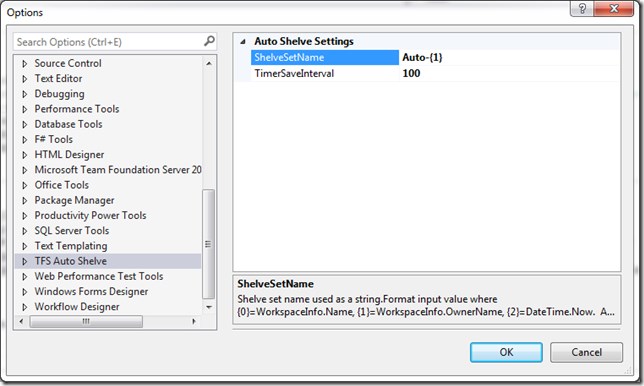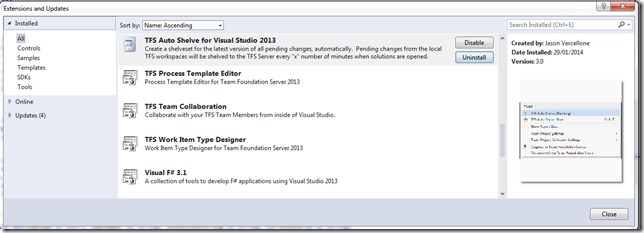Visual Studio Auto Shelve Extension
Quality and finance audits
In your annual audits, as a software manager the question always crops up of how is work in progress protected? All the project source code is normally safely locked away in team foundation server. The Team Foundation Server is in turn backed up and backup shipped off site. What about drive failure on the local developer machine? Normally hours or days of work could be lost since the last check was performed!
My answer to this is to use Auto Shelve extension and a weekly machine backup of my development machines.
Auto Shelve protects work loss from drive failure since last checkin
Auto shelve is a Visual Studio extension that periodically & automatically shelves your pending changes into source control as you work. It does this in background and so has minimal impact. Should my SSD drive fail catastrophically, work since my last check in will have been preserved in a shelf set in the team foundation server.
After setting it up, Auto Shelve keeps overwriting the shelf set with the latest pending changes. After using it for some time now I can say it is effortless backup and I love it. I will love it even more when the day comes that I have a disaster on my hands.
Install
Install it through Tools>>Extensions and Updates
Search on the online node to the left, for autoshelve and install.
Go to the settings to set up your shelf set name and the frequency of shelving.