SSMS Activity Monitor Pausing and Processor Time greyed out disabled
Fix to SSMS Activity Monitor pausing.
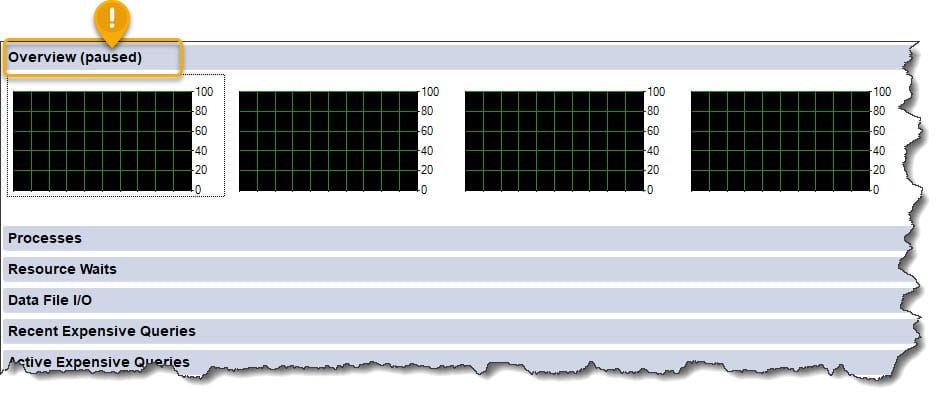
Had this problem of the activity monitor in SQL Server Management Studio going into pause all the time under normal users but be ok when ran as an Administrator. Finally had a look at it today and fixed it:
- Component Services Under Console Root>>Component Services>>Computers>>MyComputer, right click Properties. Under the COM Security tab, Launch and Activation Permissions, Edit Limits button, Add a user or security group into there and set the Remote Access permission.
For me I didn't need to do this for the Access Permissions section too, but some guides say to do that too- I like to keep to min required to work.
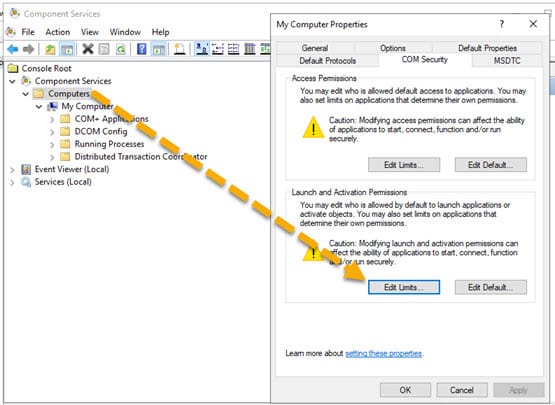
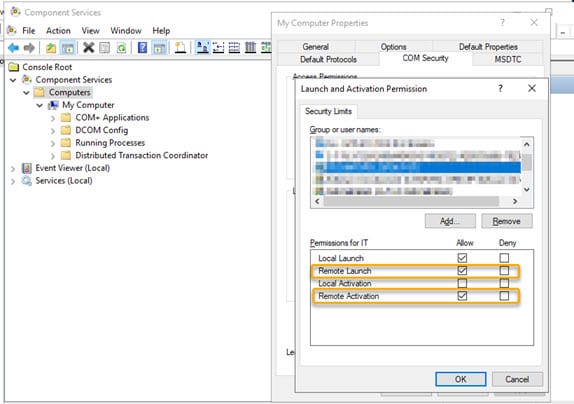
- WMI open wmimgmt.msc from start menu. Right click properties of the WMI Control (Local) node. Select security Tab. Expand Root to find node CIMV2 on the tree, select this then click security button at the bottom of that window. Add a user or security group and select Remote Enable for that group.
- Grant rights in SQL Under Security >> Logins Select a group or user, right click for properties and select securables. Scroll to bottom, Grant View server state permission to the user or group.
- If having problems with the Processor Time within the Activity Monitor then, go to Computer Management from start menu, navigate to:
Local Users and Groups>>Groups>>Performance Monitor Users. Right click, select Add to group. Now add the required user or security group.
