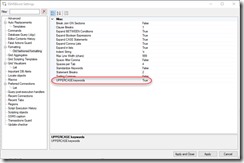SQL formatting and Power Query
Today I got caught out by using SSMSBoost to SQL format a query being used as the source for a Microsoft Power Query.
On updating the stored procedure the query stopped working in Power Query, with the error that the column “Temp” was missing.
Looking at the query output in SSMS, I could see that the column had changed to TEMP in upper case from Temp in the original query, easily fixed. Then I realised what might have happened to cause it and proved it. Formatting the SQL had caused the temp column to be upper cased, my suspicion is that Temp was wrongly identified as a keyword by the formatting template and thus with the setting in SSMSBoost being to uppercase keywords, it got uppercased. Power Query is case sensitive so got upset.
Just a warning for those of you that use SQL formatting tooling, one to keep an eye out for, luckily having a column named Temp is not too common.