Solution to Acrobat reader slow to attach email, Get a link to your file, How do you want to share your file
Our Dynamics GP uses reporting services for generating sales documents, these documents often need to be emailed to customers and suppliers. It was recently brought to my attention that pressing the share icon on Acrobat DC to send a PDF by email launches a new share window. This window seems to often stall or take 30 seconds or longer to open sometimes with a spinning icon. I assume this is an attempt by Acrobat to draw people in the cloud document management solutions. For users transaction processing day in day out, this mounts up over a day and is annoying and inefficient.
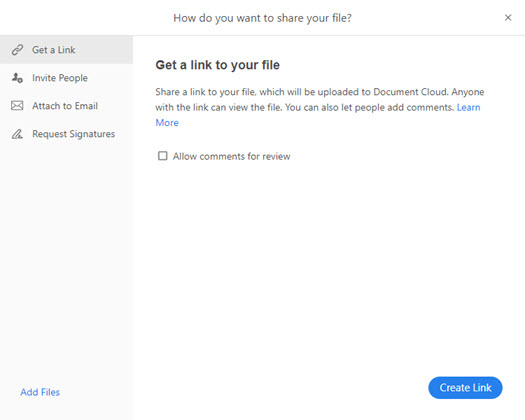
Although I've not checked, I think this is because it will be contacting the Adobe servers in the background and our corporate firewall blocks a lot of traffic. Admin users don't seem to suffer this problem, which may be evidence of this being the case.
Solution to slow to send email in acrobat:
To enable the envelope icon on the tools menu, to directly jump to attaching an email in outlook, avoiding this slow overlay share window, then a registry change is required. The change is documented in the following acrobat resource, How to use the email icon to send a PDF directly as email attachment
Basically the following registry change is required for DC users. Having applied this change outlook opens in sub-seconds with the PDF attached.
Windows Registry Editor Version 5.00
[HKEY_LOCAL_MACHINE\SOFTWARE\Policies\Adobe\Acrobat Reader\DC\FeatureLockDown]
"bSendMailShareRedirection"=dword:00000000
