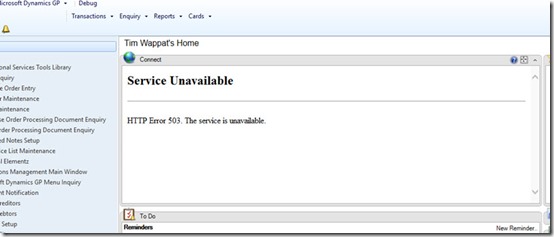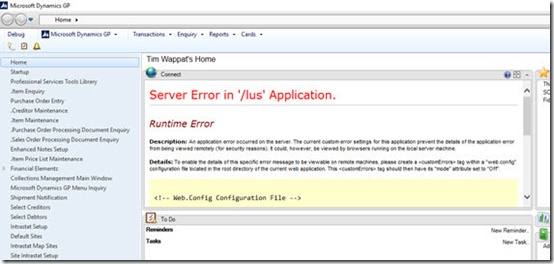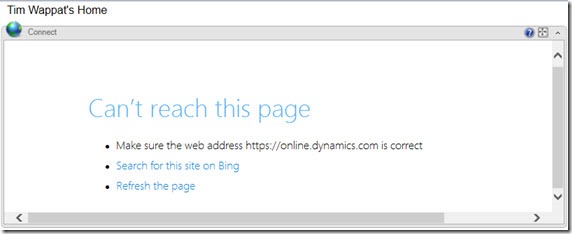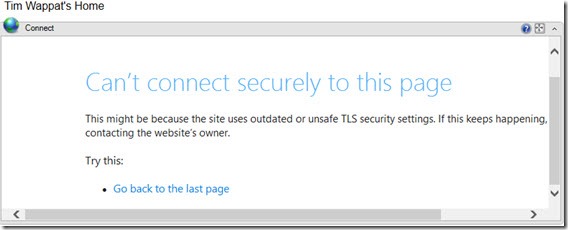Service Unavailable (HTTP Error 503) Server Error in ‘/lus’ Application–Dynamics GP
Recently user home pages have been showing a few different error messages under the “connect widget” area of the home page. The connect widget is considered by some as a waste of bandwidth and is disabled for all users, to others it is a useful source feed of news and information about Dynamics GP.
Service Unavailable, HTTP Error 503. The service is unavailable.
The content that is shown on the user home pages within the “connect” area is populated by Dynamics GP polling a Microsoft server over the internet to fetch the content with a web request. If the server that Dynamics GP is contacting to obtain that home page content is misconfigured, or is experiencing stability issues, then a number of error messages can be handed back to GP and shown to the user. This results in an error, rather than the intended content being seen, that in turn may lead to support calls from users.
A more severe version of this is when the user home page area for connect says
Server Error in ‘/lus’ Application
This is the ASP.NET application (lus) that is running on Microsoft’s IIS server throwing an error. This is the ASP.NET application that is responsible for serving the Dynamics GP homepage connect content. So this is a problem that Microsoft would need to resolve with their application on their server. The homepage makes a web request to a url behind the scenes of GP, along the following lines to fetch the content:
https://online.dynamics.com/lus/? – see the lus on the end of the uri? - this is the application name.
There are also reports of this error problem from malformed urls that are caused by unusual characters in the company name of the Dynamics GP company (e.g. angle braces on
Home Screen Connect Error – Server Error in ‘/lus’ Application.’
Server Error in /lus Application Error on Home Screen
I have not seen the character issue on GP2015 with the test company. Generally the errors have not persisted in the cases I have seen for more than a few hours, when presumably someone at Microsoft addresses and fixes the issue.
Jan 2018 update
Two new messages in the Dynamics GP Connect window for this month. The message Dynamics GP is giving is
Can’t reach this page
that is then followed by
Can’t connect securely to this page
when you click “refresh”.
This content area is showing a webpage from Microsoft, the page is served over https: however it looks like there is no SSL certificate bound to the web server site, causing an error page rather than the content to be displayed on the GP client.
Dynamics GP Connect “Navigation to the webpage was cancelled”
Jan 19th 2018 Update
It seems the long running issues with the connect page continue with a new variation of
Navigation to the webpage was cancelled
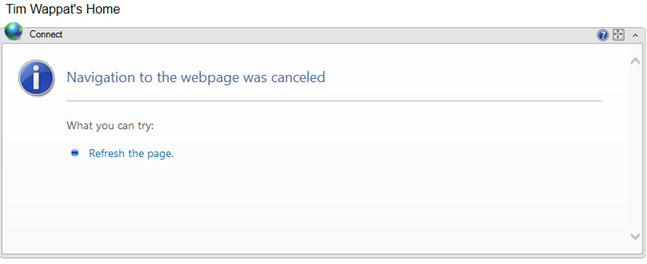
Update 24th January 2018
The word from Microsoft is:
The servers for Connect are still being worked on and until that is completed, Connect on the GP home page will work sporadically, if at all.
**Update 19 June 2023
MS Community site revamp has messed up connect page again!