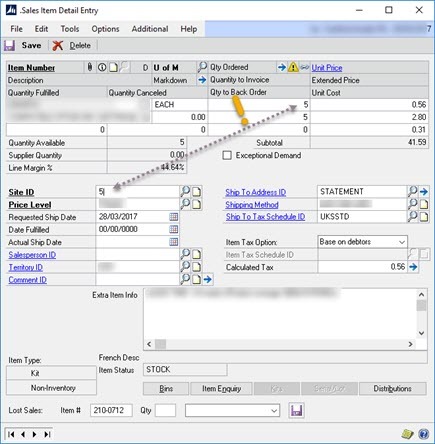Screwed Allocations in Dynamics GP
Dynamics GP SOP Entry causing dodgy site allocations
This is purely and observational post of a phenomenon we see in GP from time to time.
The telesales team perform data entry in the SOP screens at a lightening pace, tabbing through windows, hammering information into the screens very quickly while the customer verbalises the order to them. Over the years we regularly see inconsistencies between IV and SOP modules. Here is one that I captured that I’ve seen a few times.
The order default site is “1” and the user has no reason to sell from any location than “1”. There is no stock in location “5” nor any reason to look at that location. The order below is curious.
I would say somehow the user has entered the item order quantity, accidentally, into the SITE ID field, every time the I see this the quantity ordered is the same as the accidentally entered site id. Thus my assumption.
That alone is not odd, but look further…
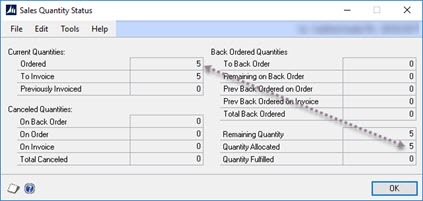
The stock has fully allocated to the order line.
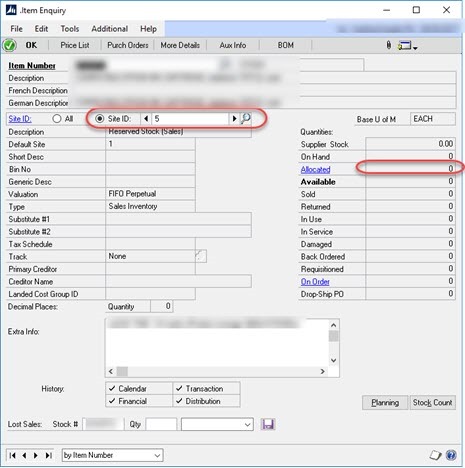
However looking above that item has no stock (or ever has had) in location 5. Indeed the location allocation shows zero allocated.
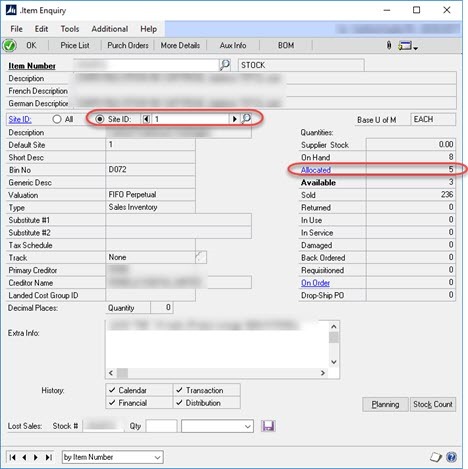
Now above we look at location “1”, where the stock should have come from, and we see 5 allocated. If we drill into that allocation we find no documents allocated, however switching to location 5 shows our SOP document.
So it seems to me that the line originally was taking inventory from location “1” and allocated, then somehow the user has managed to change the site ID without GP attempting to reallocate the stock. If it did reallocate it would have to back order the items as there is none to allocate in 5.
Then the order line has been saved with 5 as the site ID, leaving corrupt inventory between SOP-IV modules.
I can only think there is a way or speed at which the events on the form don’t fire correctly or in the right sequence that allows this to happen.