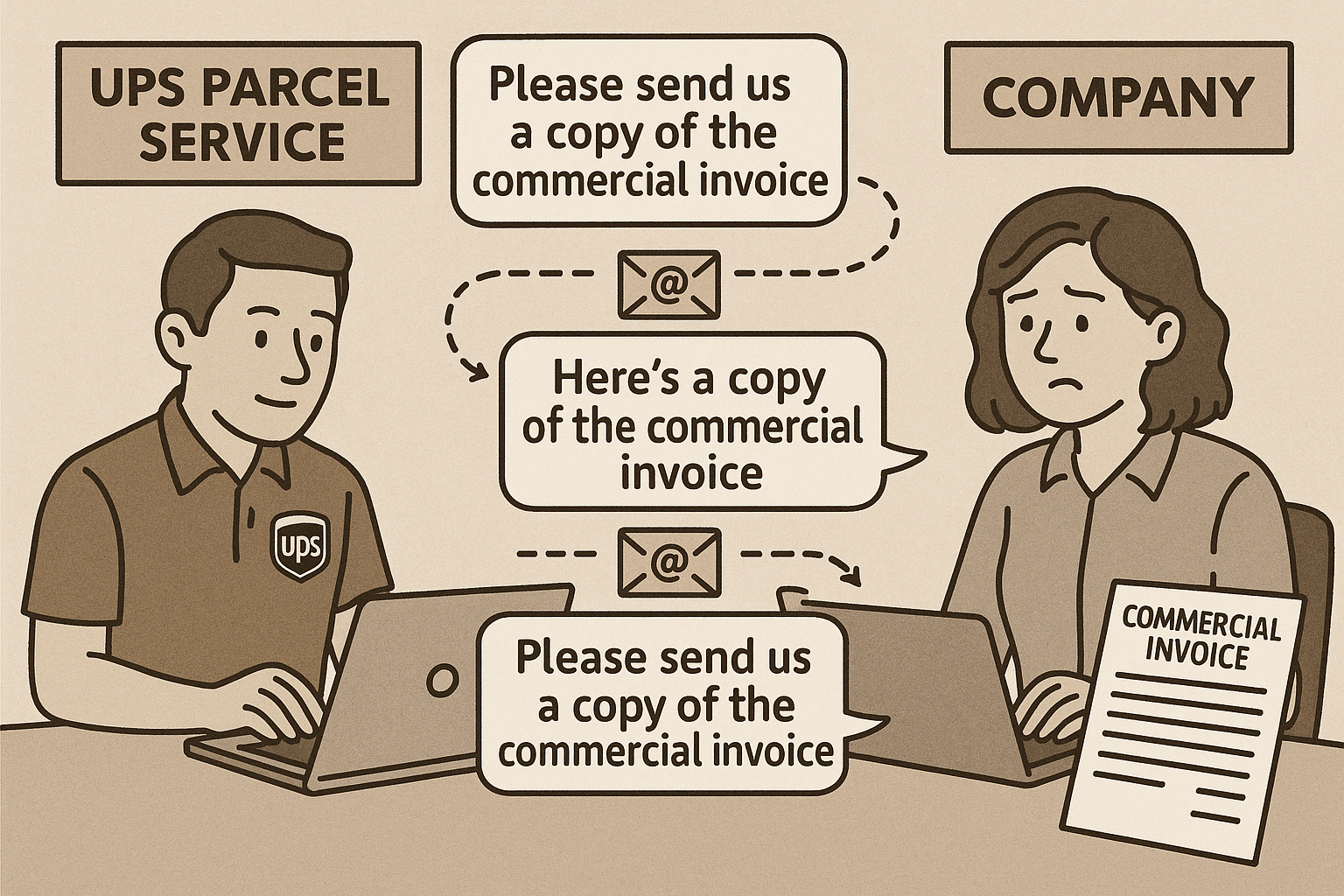Resolving UPS WorldShip Paperless Invoice Issues for Northern Ireland Shipments
Northern Ireland Shipments using UPS - Paperless commercial invoices are missing when using UPS World Ship software. I developed a work around to email them to the customs clearance team automatically.
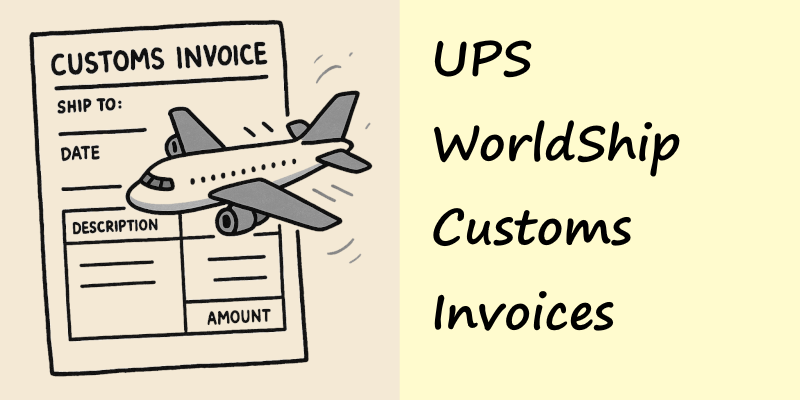
The Problem: Missing Paperless Invoices
When UPS introduced new mandatory fields and country code to support the Windsor Trade agreement it seems to have caused an issue within the UPS systems, for users of WorldShip, the shipping software. Despite transactions being processed as "paperless" in WorldShip - which should have automatically generated electronic commercial invoices for customs clearance into Northern Ireland - the invoices were failing to appear within the UPS systems. After many weeks of investigation and escalation, UPS confirmed the root cause was a fundamental breakdown in the communication between the WorldShip software and the back end system responsible for commercial invoices.
The shipping team immediately started receiving daily emails from multiple UPS personnel asking for copies of those commercial invoices. The manual process of responding, looking up each shipment in WorldShip, saving the individual invoice and emailing it back, became a significant time drain. Even more problematic we frequently received duplicate or more requests for the same invoices for a single consignment. This spurred me on to find a solution that took us out of the loop.
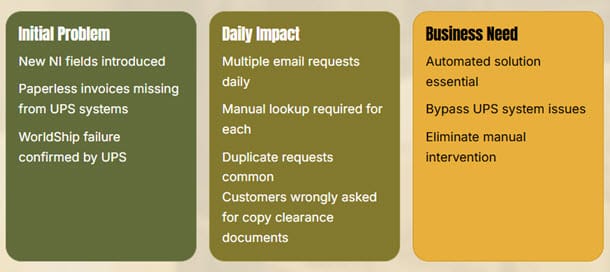
To extract ourselves from UPS's internal problems, we developed an automated solution leveraging UPS Paperless API. The first step involved configuring a new named printer in WorldShip, that pointed at the Microsoft PDF driver. We modified the PDF printer settings to eliminate the PDF save prompt, instead configuring it to save automatically to a predetermined filename. This was accomplished by adjusting the port settings on the printer itself, setting the port to be a filename.
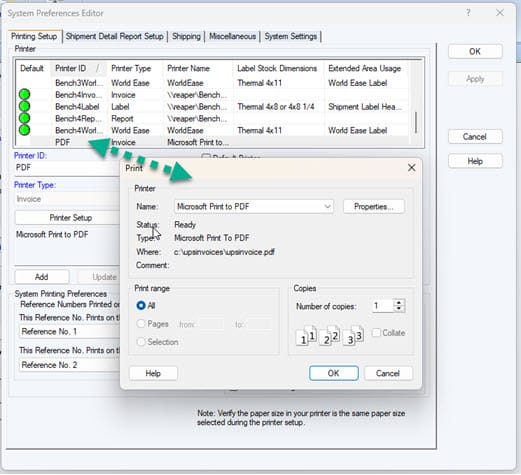
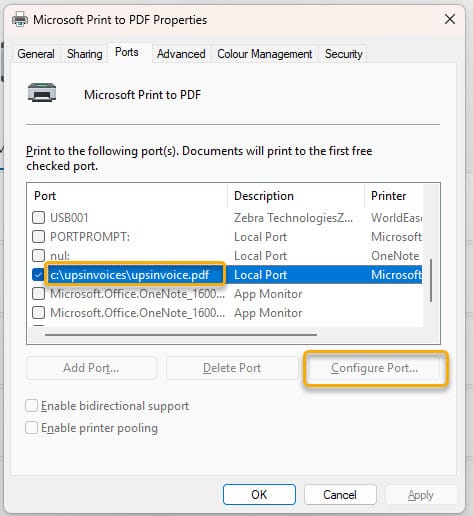
We then modified the XML import configuration specifically for Northern Ireland orders, overriding the standard behavior to make it print paperless invoices (PrintCopyOfPaperlessDocumentsIndicator). This customisation ensured that every time a Northern Ireland shipping label was printed, the corresponding commercial invoice would automatically be generated as a PDF and deposited into the designated monitoring folder and filename.
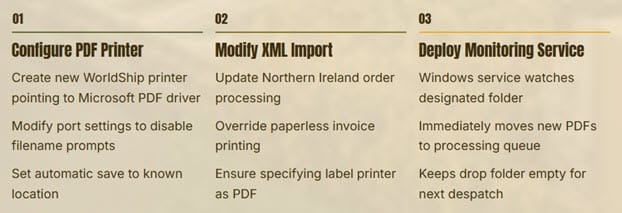
Creating the PDF printer - improved approach
You don't want to tie up your Microsoft PDF printer with this functionality, so what you can do is add another printer with another name and change the port to print to specific filename. Here is a powershell script to do that.
Set the "UPS" printer destination in Worldship to "Microsoft Print to PDF (UPS Invoices)" to match the name in the script.
# Parameters
$PrinterName = "Microsoft Print to PDF (UPS Invoices)"
$DesiredPort = "C:\UpsInvoices\UPSInvoice.pdf" # Local Port name = full file path
$DriverName = "Microsoft Print To PDF"
# --- Helpers ---
function Ensure-Folder {
param([string]$Path)
$folder = Split-Path -Path $Path -Parent
if (-not [string]::IsNullOrWhiteSpace($folder) -and -not (Test-Path $folder)) {
Write-Verbose "Creating folder: $folder"
New-Item -ItemType Directory -Path $folder -Force | Out-Null
}
}
function Ensure-Driver {
param([string]$Name)
$drv = Get-PrinterDriver -Name $Name -ErrorAction SilentlyContinue
if (-not $drv) {
throw "Printer driver '$Name' is not installed."
}
}
function Ensure-Port {
param([string]$PortName)
$port = Get-PrinterPort -Name $PortName -ErrorAction SilentlyContinue
if (-not $port) {
Write-Verbose "Creating local port: $PortName"
Add-PrinterPort -Name $PortName -ErrorAction Stop -WhatIf:$WhatIfPreference
}
}
function Remove-Port-If-Unused {
param([string]$PortName)
$inUse = (Get-Printer | Where-Object { $_.PortName -eq $PortName })
if (-not $inUse) {
Write-Verbose "Removing unused port: $PortName"
Remove-PrinterPort -Name $PortName -ErrorAction SilentlyContinue -WhatIf:$WhatIfPreference
} else {
Write-Verbose "Port '$PortName' still in use by other printer(s); not removing."
}
}
# --- Main ---
try {
Write-Verbose "Validating driver '$DriverName'..."
Ensure-Driver -Name $DriverName
Write-Verbose "Ensuring output folder exists for '$DesiredPort'..."
Ensure-Folder -Path $DesiredPort
Write-Verbose "Ensuring desired port exists: $DesiredPort"
Ensure-Port -PortName $DesiredPort
$existing = Get-Printer -Name $PrinterName -ErrorAction SilentlyContinue
if (-not $existing) {
Write-Verbose "Printer '$PrinterName' not found. Creating..."
Add-Printer -Name $PrinterName -DriverName $DriverName -PortName $DesiredPort -ErrorAction Stop -WhatIf:$WhatIfPreference
Write-Host "Created printer '$PrinterName' on port '$DesiredPort'."
} else {
$currentPort = $existing.PortName
if ($currentPort -ieq $DesiredPort) {
Write-Host "Printer '$PrinterName' already exists and is using the desired port '$DesiredPort'. No changes needed."
} else {
Write-Host "Printer '$PrinterName' exists but uses port '$currentPort'. Recreating on '$DesiredPort'..."
# Remove printer (per your requirement to delete/re-add if port differs)
Remove-Printer -Name $PrinterName -ErrorAction Stop -WhatIf:$WhatIfPreference
# Recreate on desired port
Add-Printer -Name $PrinterName -DriverName $DriverName -PortName $DesiredPort -ErrorAction Stop -WhatIf:$WhatIfPreference
Write-Host "Recreated printer '$PrinterName' on port '$DesiredPort'."
# Optionally remove the old port if unused
Remove-Port-If-Unused -PortName $currentPort
}
}
}
catch {
Write-Error $_
}
Technical Architecture: File Monitoring and Processing
The inability to dynamically change output filenames without third-party software — necessitated the development of a custom Windows service to move the file and rename it. This lightweight service continuously monitors the designated drop folder, and when a new PDF appears, it immediately relocates the file to a separate processing folder. The speed of this operation is critical: the drop folder must remain empty to receive the next invoice PDF without conflicts or overwrites.
Once the file lands in the processing folder, a secondary process takes over. This component opens each PDF, parses its contents, and extracts two critical pieces of information: the waybill number and the tracking number. Using these identifiers, the system renames each PDF file using a standardised naming convention that incorporates both numbers. This naming strategy serves dual purposes —it supports the subsequent API upload step by embedding required metadata directly in the filename, and it makes manual retrieval effortless when staff need to locate specific invoices within archived folders.
Processing Pipeline
- Detection: Windows service detects new PDF in drop folder
- Relocation: File immediately moved to processing queue
- Parsing: PDF opened and content analysed
- Extraction: Waybill and tracking numbers identified
- Renaming: File renamed with metadata for easy identification
- Queuing: Prepared for scheduled API upload
API integration and uploading scheduling
At 17:30 each evening the process, uploads all the processed PDFs to the UPS Paperless API. This timing was strategically chosen to occur after the day's despatches have completed but early enough to ensure invoices are available in UPS systems before overnight processing windows. The upload routine iterates through each renamed PDF file, extracting the waybill and tracking numbers from the filename, and uses these identifiers to correctly associate each invoice with its corresponding consignment via the API.
Theoretically, this API integration should attach the commercial invoice directly to the consignment within UPS's internal systems, making it immediately accessible to customs brokers and UPS staff. Despite successful API uploads—confirmed through response codes and logging—we continued receiving requests for invoice copies the following day.
UPS personnel reported that invoices still weren't visible in their systems, revealing that our solution, whilst technically sound, couldn't bypass whatever downstream issue existed within UPS's infrastructure.
The Email Workaround: Dual-Channel Delivery
We were provided with a dedicated email address for invoice submissions. This old-fashioned solution—sending documents via email—proved to be the fall back we needed. We implemented a dual-channel approach that simultaneously uploads to the API and sends invoices via email to that provided address.
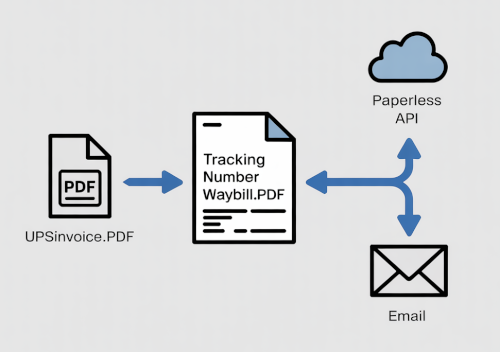
If you require a copy of the application or wish to discuss implementation details for your own environment, please reach out—sharing this solution may help others escape the same frustrating cycle of manual invoice management.
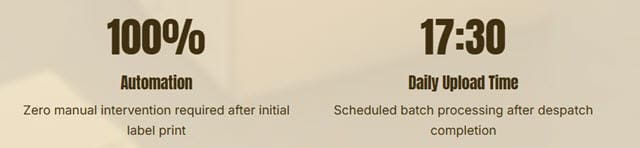
Extra resources
The following information from UPS is helpful if you are shipping to Northern Ireland, particularly the webinar on YouTube.
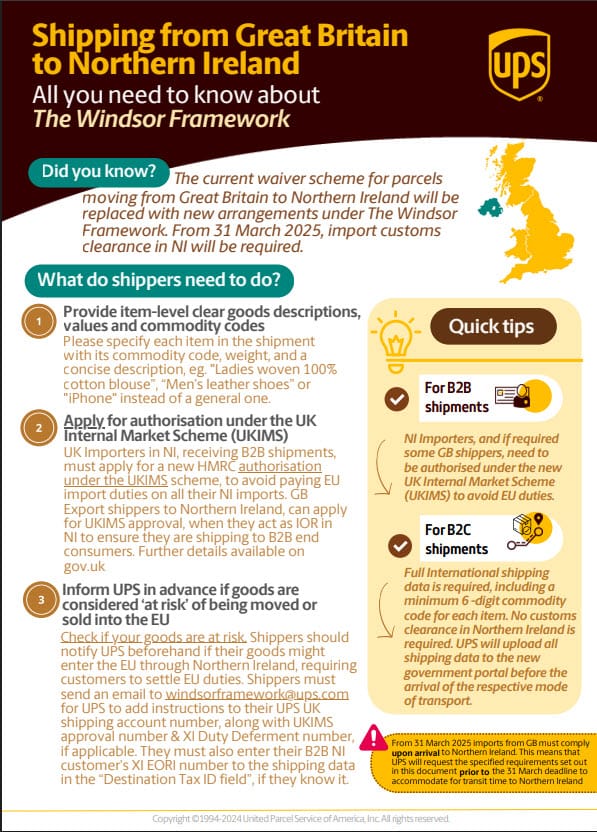
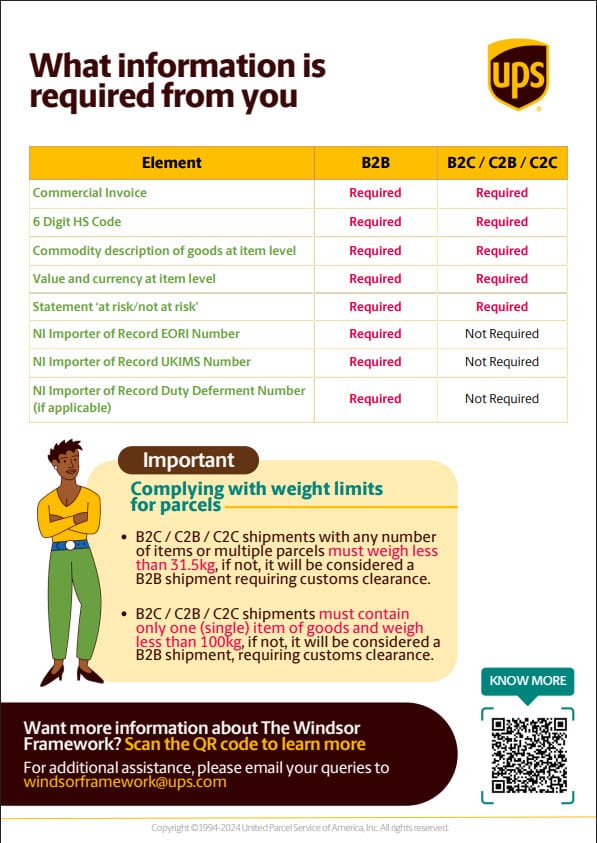
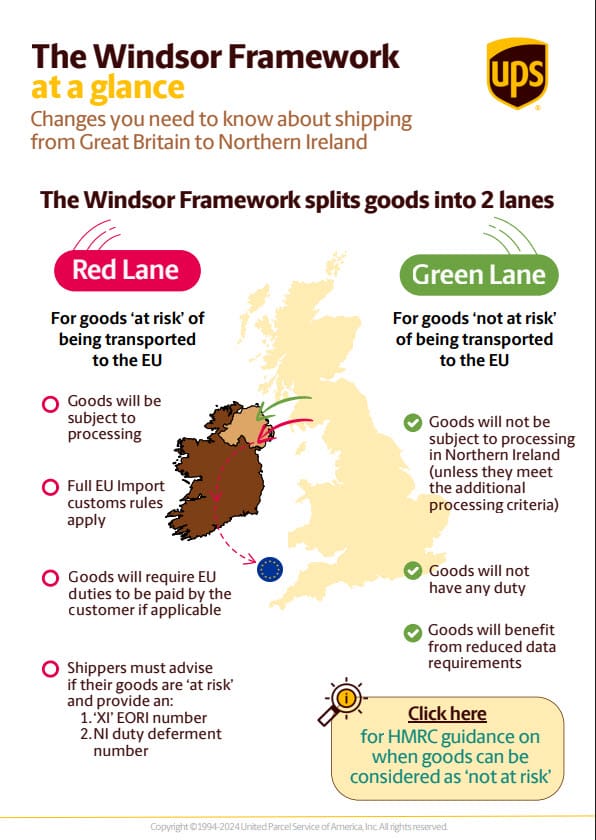
Update December 2025 UPS Paperless Commercial Invoices for Northern Ireland
So things improved for a week, you might have thought the issue was resolved after implementing the work around documented above, however it crept back.
Currently commercial invoices for importing goods into Northern Ireland;
- Have been generated UPS Worldship software from the start when the parcel waybill label is produced
- Have been automatically uploaded by us to the paperless API when the label is produced
- Has been automatically emailed by us to the UPS Brokerage team the same night of despatch
- In many cases subsequently copies are sent by us to the brokerage team a number of times, we have had up to 5 duplicate requests for the same commercial invoice.
Yes, note that last point, even though we have done everything we can to mitigate the UPS systems issue the Brokerage team are still requesting the same invoice up to 5 times by email.
What is worse is UPS email the end customer with,
The commercial invoice is missing, please provide a copy of the Commercial invoice from your shipper.
So this makes it look, in the eyes of the customer, as if the shipper are incompetent for not including the commercial invoice. The customer does not have the commercial invoice, so they shouldn't even be involved(emailed)!
So today, another email address has been provided that UPS also want invoices, to be sent to. Honestly this UPS system issue has sucked so many hours of time over the last months and not end is in sight. Its awful having to deal with super large organisations and integrations.