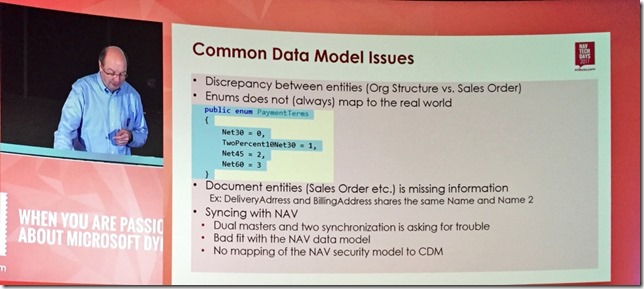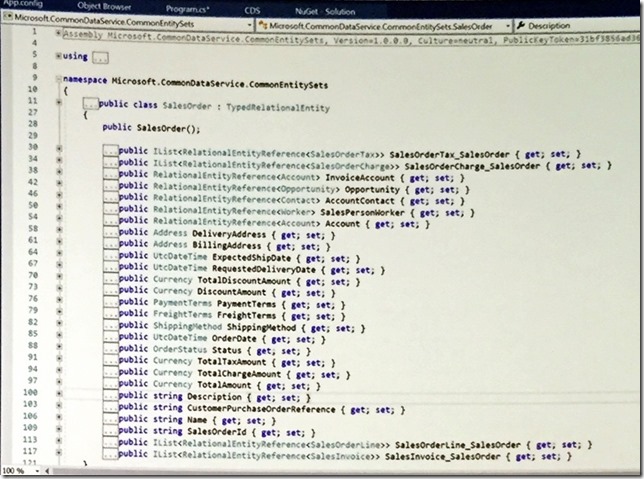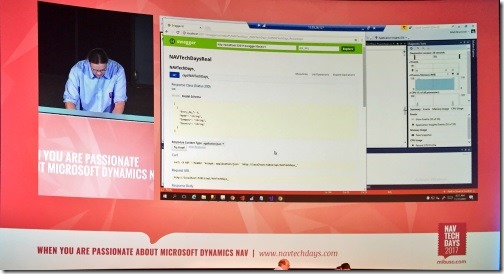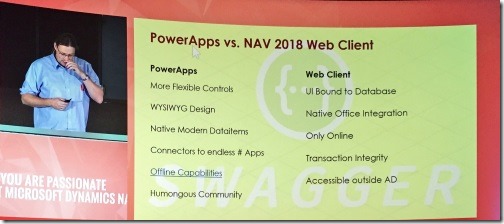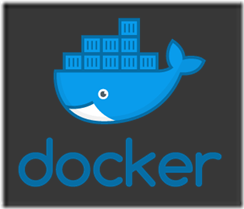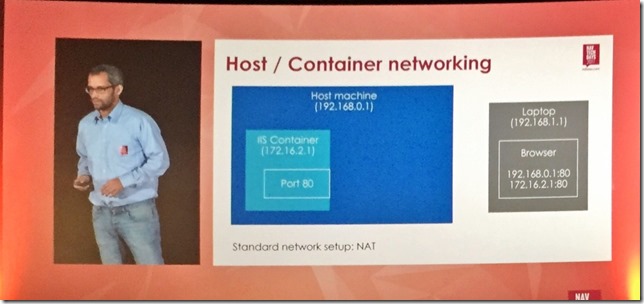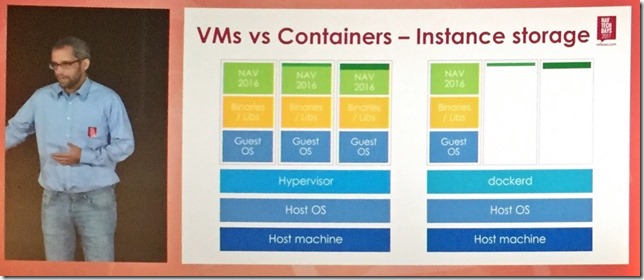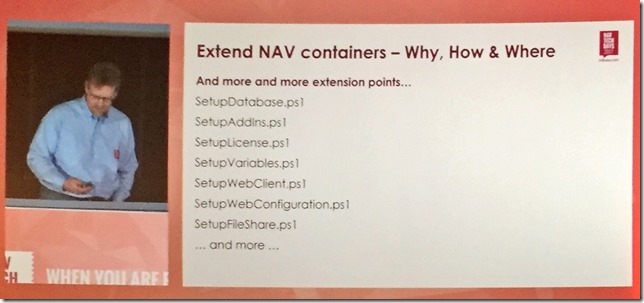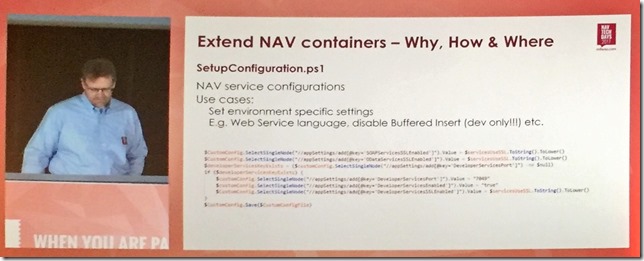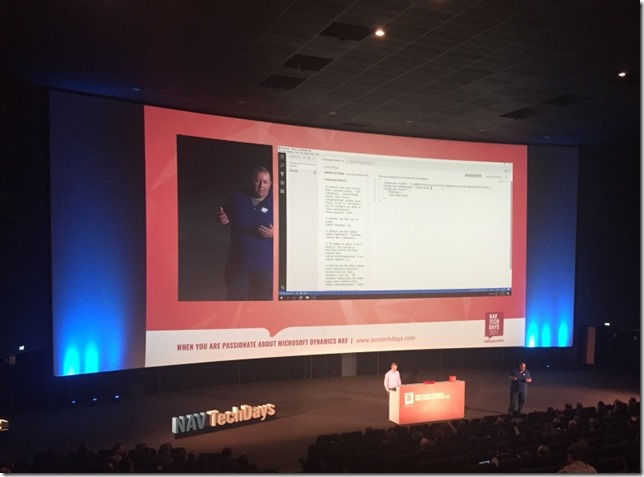NAV TechDays 2017 - Day two
Day one is here: #NAV Tech Days 2017–Antwerp Belgium, Day one
Day two and a tough start, Friday and a busy month was catching up with me. Dragged myself out of bed at a hideously early hour, to catch the shuttle bus to the venue. Again the organisation is faultless with stewards outside the hotel helping people to the buses and said buses running right on time.
Breakfast was laid on again at the venue, with pastries, sandwiches, cereal and milk, yoghurt, coffee fruit juices etc. quick bite and right into the first session of the day…
Find below some highlights of the day - I try include enough to give you a taste of the sessions without reproducing the whole session – you need to attend to get the proper experience (or watch the you tube videos when they get released)!
PowerApps, Common Data Services and Common Data Model – Michael Nielsen, Mark Brummel
I was tired so didn’t take many notes, but Mark and Michael showed us about the common data model and the common data services layer in Azure.
Michael pointed out how there are shortfalls in the CDM, when it comes to basic ERP functionality. For example, where sending invoices to a different person to the delivery address person, this is not possible as the person name is held at a level above the addresses. There are limitations/problems with the model all over due to the data model coming from AX/CRM or other product teams that do not necessarily map well to NAV (or Dynamics GP I would add).
Slide below shows the model that you can navigate around if you so wish from repository.
Slide below shows swagger (an API documentation tool).
Easier and DevOps-friendly Dynamics NAV environments using Docker /Windows Containers - Freddy Kristiansen, Jakub Vanak, Tobias Fenster
This turned out to be the best session at NAV TechDays. Partly due to timing as I’ve been playing with Docker recently.
Here is a summary of the points from the presentation:
NAV container is quite a large one due to the number of dependencies, such as .NET, SQL, IIS etc.
IF you are new to Docker, don’t go looking to find a remote desktop connection into the container, you can’t it simply does not work that way.
Advantages of containers is uses much less space as only the difference is applied if you have multiple Docker images.
Immutable base and only changes are stored from there so more containers that are similar, then that makes for more efficiency.
The images are easily accessed and pulled down, gives reliable state of environment that can be reproduced for test, dev etc.
Can configure to allocate resources to different containers, resource governance.
Networking:
Can map ports from external into to container using port mapping, if access required outside the machine host.
Docker uses NAT to allow access to the container from host.
File System:
The file system is like chroot in linux – mapped file system to directory on host.
Demo:
Then demo of first container.
Using Docker run to start new instance
How is Docker NAV image created:
- Base image based on Microsoft/Windows server code
- Then sql express and iis layered on top
- plus installations scripts (PowerShell)
- NAV generic image applied
- Parts of the NAV installation DVD installed
- then install scripts from generic layer is added
- DVD is removed from the image, after running
- Country database added on top of (country images)
What happens when image is started?
The scripts can be overridden and only those parts required are ran. For instance a company SQL server could be used instead of SQL express.
Note the “if necessary” on the what running.
Extending the NAV Docker image
It was then covered how to extend the standard NAV images:
Making your own image does not make sense as you can’t get the benefit of the regular releases, better to extend the provided container.
The PowerShell scripts created in way to extend Docker images on the fly..
PowerShell will start everything up SetupConfiguration.pa1 in folder of start.
The scripts look for override scripts if they are present in folder and runs if there
Many scripts are empty placeholders provided as hooks, they are empty for you to override such as addionalsetup.ps1
this provides for many extension points
Demo on extending the container
In your extension still call the original for best practices, unless it is setup certificate for example where it does not make sense.
Example of script could add domain users from domain to NAV Docker image or practically anything else
Build and resuse your own images
After extending the standard NAV Docker images you need to persist that and resuse your images.
/dev /qa / test need to be as close to each other as possible so this is a good use case for containers
To capture the image, can stop the image then label with a save changes
Normally images are in a public registry but you can set up private registry lets you store your own images in your environment, you pull from your own registry.
Create your own dockerfile = “image recipe” and build images
Resource governance:
Use the resource limits for the containers so the instances don’t impact the whole host.
example If out of memory error, it stops and restarts the container, if configured that way.
warm mode where able to scaling and high availability run the same container on different hosts. The others take over. This is good for High Availability.
Multi-cumulative update environment
Docker solves massive headache of the cumulative updates
Github navcontainerhelper project
a number of helpful PowerShell scripts for running NAV containers. Can run them from the PS gallery too.
This session was interesting, I would like to see this applied to Dynamics GP which is my usual development target. As Docker is only dealing with the service layer, it suits the webclient most, but with click once or copy deploy we can get value from it for use in windows client too.
There were many questions from the audience after this session. The buzz around Docker continued throughout the conference. Partners can see the benefit of managing many customer setups in a more efficient manner than VMs.
Source Code Management with Visual Studio Code Made Easy – Soren Klemmensen, Janas Andersen
First half was a intro to Source Control. Rapid intro as to WHY you should use source code management to introducing Git then to how this looks in Visual Studio Code.
Demos:
There are some good helper commands for NAV in VSCode- NAV export to Git for example that pushes all the objects into Git from NAV.
If you work with source control, apart from seeing the VSCode Git and NAV integration parts, it was pretty slow as explaining basics of source control actions.
Demo showing triggering automatic builds from check ins, launching Docker for the build.
If this session represents the normal state of a NAV development team then I’m worried, he talked as if no one is doing Agile or using any kind of source control – really?
Lunch
Lunch arrangements, soup and selection of filled buns with quality fresh salad, cheeses, fillings etc. A large number of these “stations” were around the exhibition area meaning no big queues for lunch and good footfall for the exhibitors.
The conversations on Docker were very prevalent in the Airport shuttle waiting lines and on the coaches back to the airports. Partner developers really bought into how Docker can radically change how they manage customer images.
It was interesting to also hear concerns about how to deal with the new world of GDPR where having customer’s data on your system becomes a liability.