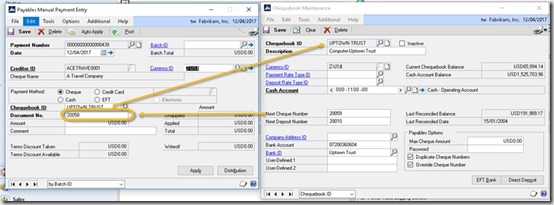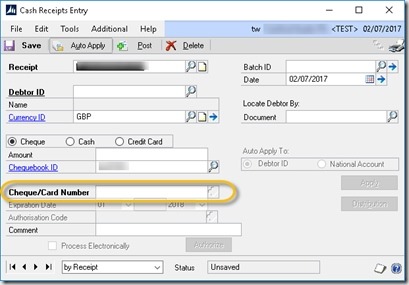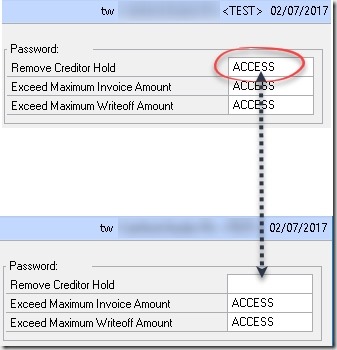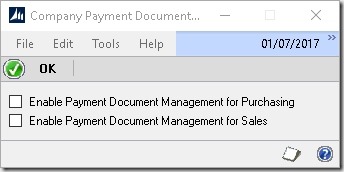Dynamics GP - Manual Payment does not generate next cheque/check number or document number
Manual Payment empty document number, not defaulted
When making a manual payment normally, after selecting the payee, the cheque book attached to that payee is queried for its next cheque number, that is then auto populated into the “Document No” field shown.
During month end we found all of a sudden this was not happening, instead the document number was being left blank. The previous payment only ten minutes earlier had been fine, correctly generating the number.
Cash receipts entry required field for Cheque/Card Number
Shortly after Sales ledger started complaining that cheque number field in cash receipts had suddenly become mandatory.
See in the above screen how the Cheque/Card Number is bold, indicating it is now mandatory, before this was not the case.
Remove Creditor Hold Password set to default
A third event also happened at the same time, which was that the password on payables for removing creditor holds, that previously was blank, suddenly had defaulted back to its default value of ACCESS.
After some digging I figured out the cause of this was that the Payment Document Management module had been switched on somehow and had not been configured so was causing the blanks.
.
| Payment Document Management | 2150 | PMNTDOC.DIC |
| 2150FRM.DIC | ||
| 2150RPT.DIC |
Navigating to Dynamics GP>> Tools>> Setup>> Company>> Payment Document Setup
Unchecking both check boxes turned off the module and behaviour resumed as per normal.
It is a mystery how this occurred but maybe someone else one day might find this post useful, if so do comment!