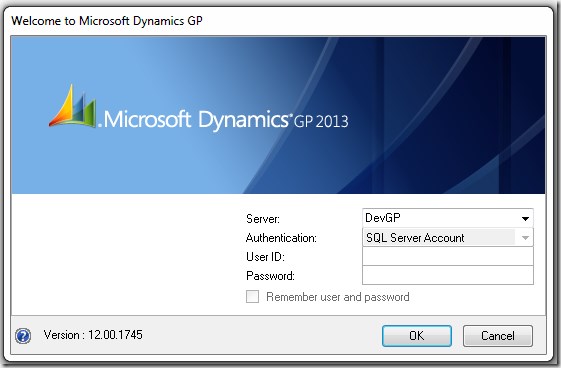Server drop down in Dynamics GP login not showing DSN connection 64bit machine
We have all been there, tired and forget that if the machine is running on 64bit, the WOW64 process is looking after you and the ODBC connection for GP needs setting up in the 32 bit version of the ODBC manager. This catches me out from time to time as we deploy ODBC through the network automatically, these days it is rare I do this by hand.
32 vs 64 bit
“You must directly invoke the 32-bit ODBC Administrator tool from the SysWoW64 folder. You can use the 32-bit ODBC Administrator tool to manage user DSNs and system DSNs that are used by WOW64 processes.” [ref 1]
so for example assuming default locations for things on the machine:
c:\Windows\SysWOW64\odbcad32.exe
Also note: “Just a note don't use the search box in the start menu to look for odbcad32.exe (the same as if you type odbc only). Even the name is the same it opens the one in C:\Windows\System32 not c:\Windows\SysWOW64\” [ref 2]