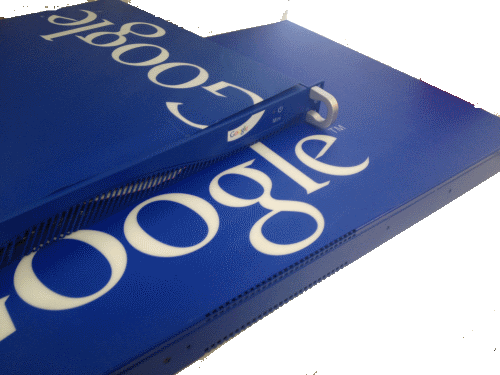Clone Google Mini Drives
The Google Mini Search Appliance is wonderful, a 1U server hosting the Google search engine, a solution in a box. It is a plug and play solution aimed at indexing corporate networks, intranets or extranets. It is assessable via a http web forms user interface for admin and search or a XML web services API interface. It is able to continuously crawl corporate data, then indexing it with a simplified version of the Google magic algorithms. These days there are solutions like Microsoft Search Server, but this solution is supposed to be an appliance, it is ready to go configured in a sealed box, no tinkering folks!
The Mini is no longer available to purchase. These days users are encouraged to use the big Google service in the cloud or the larger much more expensive Google GSA appliance.
Users of the Google Mini might find themselves buying a couple of Google Mini servers from eBay, for spares. This is useful should production units fail for spare hardware parts. Having bought the servers the problem then becomes testing that they will actually work when they become needed. No doubt the previous owners would quite correctly remove the hard drive or wipe it clean before offing it for sale, however the removal of the Google operating system renders the units useless to test.
Clone Drives
To test the Google hardware a working operating system needs to be back on board. It is reasonable to assume that the operating system in the Google Mini would be protected with a hardware fingerprint, tying an install to an exact hardware. Instinct says that simply cloning a disk from a working mini to the purchased blank would not work. That assumption turns out to be wrong…
- With a spare, empty SATA hard drive in hand drive to the data centre where resides the working Mini
- Power the Google Mini Down
- Peel back the sticker that covers the whole of the top lid, taking it back by six inches
- Jam a small flat head screw driver into the anti-tamper head screws and undo them (really!). Alternatively use a hack saw to cut a notch in them (see my post about the Google Mini https://www.timwappat.info/post/2011/02/01/GoogleMini-Search-Appliance-Fails-to-Boot)
- Slide back the top lid
- Undo the four small screws under the hard drive that hold it in place
- Remove the black plastic shroud used for air flow next to the drive
- Carefully slide out the drive, taking care not to knock any components off the motherboard. Mark the drive as original.
- Take the drive and add it into another machine with two SATA cables and the empty drive already connected
- Identify which drive is mounted to which mount point in Linux after powering up the machine by issuing, in the Terminal, the command lshw, the drive make size etc should identify which disk is which
lshw -class disk.
- Copy the drive from one drive to the other by opening terminal shell prompt and writing…
sudo dd if\=/dev/sdb of\=/dev/sda bs\=4096 conv\=sync,noerror
Where if is the input file and of is the output file in this case /dev/sdb is the source drive and /dev/sda is the destination, your hardware may differ! (bs is the block size to speed it up)
- Wait hours with no progress feedback…
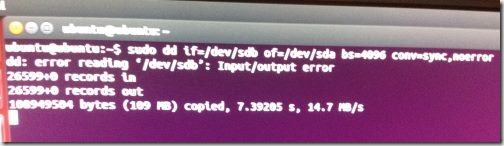
- Errors may show in the terminal, these may be genuine bad disk sectors or some kind of copy protection sectors, who knows!
- Once command prompt is back power down and remove the drives, replacing the original Google Mini drive back into the server
- Refit and replace screws lid etc
- Now fit the copied drive into the test Google Mini – it should boot up as if it were the original production machine!
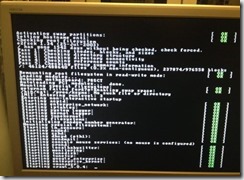

Note: When tested a 2nd copy was made from the 1st copy, it was this copy that was then placed in the server and worked, as for some reason the original 1st generation copy did not boot, it may have been a faulty hard drive?...
Also note that the the copy hard drive may be larger than the original.
Performing the above is at your own risk, it is easy to make a mistake and loose your working mini if you damage the hardware or accidentally wipe the original drive.
Thanks to my team for the work they put in finding Google Minis on ebay, helping with some of the commands and physically lugging machines around.