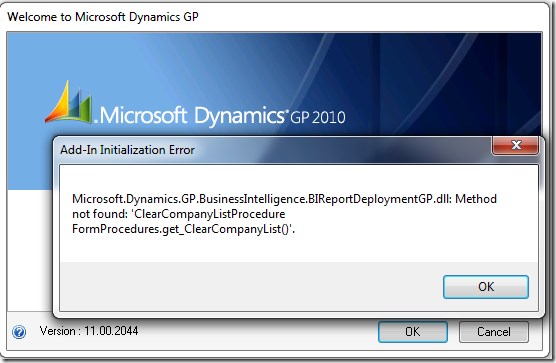Fix for Dynamics GP Add-In Initalization Error launching GP 2010,sp3
Problem
Building a new Dynamics GP 2010 client I experienced the following error on putting our customisations into the GP 2010 Addin directory. When launching the GP application, the application crashed out.
Microsoft.Dynamics.GP.BusinessIntelligence.BIReportDeploymentGP.dll: Method not found: ‘ClearCompanyListProcedure FormProcedures.get_ClearCompanyList()’.
Clue to my issue was in the forum posing here:
Login Problem in Microsoft Dynamics GP 2010- where MUFADDAL SHAKIR suggested that
removing Application.Dynamics.dll from the Addins folder resolved the issue
Ok it solved the issue but will mean that dll is not available to use which is no good for me, however it immediately occurred to me what had happened. In my GP application directory there is a copy of the current Application.Dynamics.dll, Checking its version it was 11.00.0363.000,
then checking the one I was referencing in Visual Studio, that due to the deployment was also the one held in the addins folder, I found it was version 11.00.0218.000. Classic file version control issues had struck! Somehow, I’m not certain how, an old version of the dll was still in source control and had been pulled into my machine’s addin folder in development.
Solution
Hence when the old dll was replaced by the new, everything worked as it should again. I guess this is a new method added into dynamics dic during one of the releases what could not be found.
Architecture
Just to remind you & me of the key dlls involved in visual studio dynamics gp Add-ins:
| **Microsoft.Dexterity.Shell.dll** | Used by visual studio do draw the right looking UI to the canvas |
| --- | --- |
| Microsoft.Dexterity.Bridge.dll | Events and resources bridge to application dictionaries |
| Application.Dynamics.dll (and others) | Dynamics.Dic default assembly, representing the actual methods and events in that GP application dictionary.
A long list of which can be found in your application directory, see below screenshot, you reference what you use: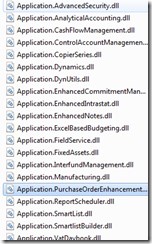 |
|
Use the DAG.EXE to generate your own for modified forms…
All this is covered in: Visual Studio® Tools for Microsoft Dynamics® GP 2010 Programmer’s Guide
Also online: Architecture from msdn