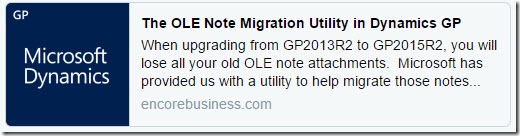OLE Notes Migration
It was time to get our old OLE notes migrated. GP has stopped using OLE notes containers for attachments to notes in the system, mostly due to the need to work with the web browser hosting of GP. I didn’t want to import the attachments back into the new GP attachments feature, as no one had been screaming for the ones that had vanished after the upgrade (only a few enquiries). However I did want to make them available should someone need them enough (don’t ask me for criteria for the enough!). So the plan is to run the first part of the migration tool only, the extract and not the import. For details of the tool see the post by encore:
The OLE notes directory totalled 46GB with 30k documents, running the migration utility brought the extracted size down to 3GB. Evidence is that the object containers were not efficient!
So the lesson is that you might want to extract your OLE notes even if you don’t intend to use them as it will help your file sizes, in our case the storage is backed by a SAN that will be compressing things anyway, extracting the files makes them useable from the directory.
What you get after extraction is a directory structure that starts with the dynamics GP product ID, and then has a folder for each noteidx under that. The note index is the record id for the note in the notes table. So for every product that uses notes and had attachments there should be a top level folder, then subfolders for the note attachments.
It looks like the same kind of scheme used by the newer GP attachments feature, see the post:
Document attach feature Dynamics GP database and BusObjKey formats
the directory name is the hex version of the note index that the contents of that directory link to.
This is good enough for me to recover any documents requested by looking at the note index and converting it.