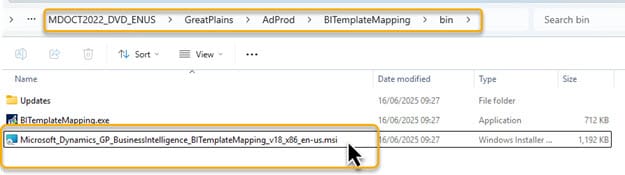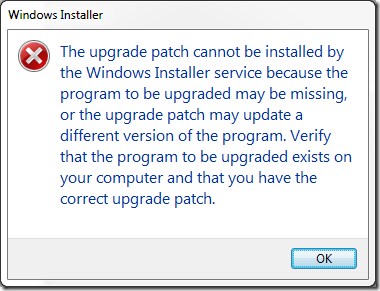Installing Word Addin GP, upgrade patch cannot be installed error
Switching on msi logging reveals the following extract form the log file:
MSI (c) (68:F8) [12:44:21:188]: Full optimizations are not possible in the patch sequencer because new patch[es] had been added in the current transaction.
MSI (c) (68:F8) [12:44:21:188]: Applicability checks need to be performed in this transaction because new, 3.0 minor update patch[es] have been provided.
MSI (c) (68:F8) [12:44:21:188]: PATCH SEQUENCER: verifying the applicability of minor upgrade patch {02407063-1528-1528-0000-DAC200E38416} against product code: {8A2F471F-31D3-4EAA-BE51-010078236C4C}, product version: 11.00.1269.000, product language 1033 and upgrade code: {DB086C81-9D50-4B21-80A0-DAC200E38416}
MSI (c) (68:F8) [12:44:21:188]: Validating transform 'RTM.1' with validation bits 0x921
MSI (c) (68:F8) [12:44:21:188]: Transform 'RTM.1' is valid.
MSI (c) (68:F8) [12:44:21:188]: Note: 1: 2262 2: _Tables 3: -2147287038
MSI (c) (68:F8) [12:44:21:188]: Note: 1: 2262 2: _Columns 3: -2147287038
MSI (c) (68:F8) [12:44:21:188]: PATCH SEQUENCER: minor upgrade patch {02407063-1528-1528-0000-DAC200E38416} is applicable.
MSI (c) (68:F8) [12:44:21:188]: PATCH SEQUENCER: verifying the applicability of minor upgrade patch \\{install Location}\SWDistbn\GP2015\MDGP2015_R2_DVD_ENUS\AdProd\BITemplateMapping\Bin\Updates\MicrosoftDynamicsGP14-BITemplateMapping-KB3063085-ENU.msp against product code: {8A2F471F-31D3-4EAA-BE51-010078236C4C}, product version: 11.00.1269.000, product language 1033 and upgrade code: {DB086C81-9D50-4B21-80A0-DAC200E38416}
MSI (c) (68:F8) [12:44:21:188]: Validating transform 'RTM.1' with validation bits 0x921
MSI (c) (68:F8) [12:44:21:188]: Note: 1: 2749 2: RTM.1 3: C:\Users\{user}\AppData\Local\Temp\e702854.msp 4: 14.00.0532.000 5: 11.00.1269.000
MSI (c) (68:F8) [12:44:21:188]: 1: 2749 2: RTM.1 3: C:\Users\{user}\AppData\Local\Temp\e702854.msp 4: 14.00.0532.000 5: 11.00.1269.000
MSI (c) (68:F8) [12:44:21:188]: PATCH SEQUENCER: minor upgrade patch \\{install Location}\SWDistbn\GP2015\MDGP2015_R2_DVD_ENUS\AdProd\BITemplateMapping\Bin\Updates\MicrosoftDynamicsGP14-BITemplateMapping-KB3063085-ENU.msp is not applicable.
MSI (c) (68:F8) [12:44:21:188]: The #_QFESequence table with patches sorted on Sequence within Patch Families:
MSI (c) (68:F8) [12:44:21:188]: PatchGUID: {02407063-1528-1528-0000-DAC200E38416} PatchFamily: BIPatch11 Sequence: 11.0.1528.0 SequenceOrder: 0 Type: minor upgrade
MSI (c) (68:F8) [12:44:21:188]: PATCH SEQUENCER: minor upgrade patch {02407063-1528-1528-0000-DAC200E38416} cannot be superseded because there is no supersedence defined in BIPatch11 family yet for this type
MSI (c) (68:F8) [12:44:21:188]: PATCH SEQUENCER: minor upgrade patch {02407063-1528-1528-0000-DAC200E38416} will attempt to supersede in BIPatch11 family, starting from sequence 11.0.1528.0
MSI (c) (68:F8) [12:44:21:188]: SequencePatches returns success.
MSI (c) (68:F8) [12:44:21:188]: Final Patch Application Order:
MSI (c) (68:F8) [12:44:21:188]: {02407063-1528-1528-0000-DAC200E38416} -
MSI (c) (68:F8) [12:44:21:188]: Other Patches:
MSI (c) (68:F8) [12:44:21:188]: Unknown\Absent: {03063085-0726-0726-0000-DAC200E38416} - \\{install Location}\SWDistbn\GP2015\MDGP2015_R2_DVD_ENUS\AdProd\BITemplateMapping\Bin\Updates\MicrosoftDynamicsGP14-BITemplateMapping-KB3063085-ENU.msp
The upgrade cannot be installed by the Windows Installer service because the program to be upgraded may be missing, or the upgrade may update a different version of the program. Verify that the program to be upgraded exists on your computer and that you have the correct upgrade.
C:\Windows\Installer\312c991d.msi
Version 14.00.0804 GP 2015 R2 with hotfix GP14-KB3080334-ENU.msp
I have a feeling that it might be this hot fix that is preventing the word addin installer from running?
Has anyone any experience of this?
The Workaround – 9 Years Later…
Back in 2016, I hit a frustrating roadblock with Dynamics GP and Word template editing. I posted the problem online hoping for a solution — but never got a reply. Fast-forward to 2025, and today I ran into the exact same issue. I did what we all do: I googled it.
To my surprise (and slight embarrassment), the top result was… my own unanswered blog post from 9 years ago.
But this time, I’ve got the workaround. So here’s a little closure — for past-me, and maybe for someone else out there who stumbles across this.
The Fix That Worked in 2025
If you're struggling to get Word template editing working with Dynamics GP and Office 365, here’s what finally did the trick for me:
- Grab the installation media for GP.
- Navigate to:
GreatPlains\AdProd\BITemplateMapping\bin - Instead of running the EXE, run the MSI directly:
Microsoft_Dynamics_GP_BusinessIntelligence_BITemplateMapping_v18_x86_en-us.msi
For me, the installer ran smoothly — no errors, no weird compatibility issues.
After installation, Word now shows the Dynamics GP ribbon section, and template editing works like it should. 🎉
It’s a strange feeling answering your own question nearly a decade later, but hey — better late than never!
If you've had a similar experience or if this fix helps you out, feel free to drop a comment!