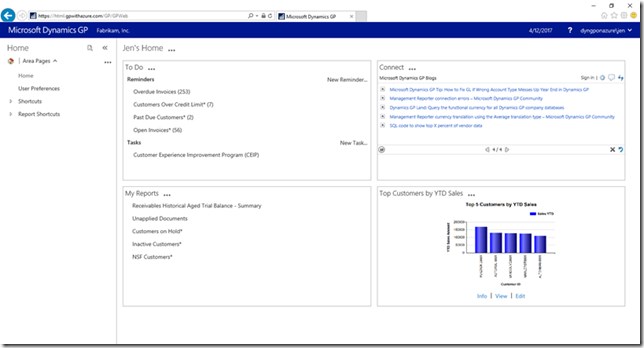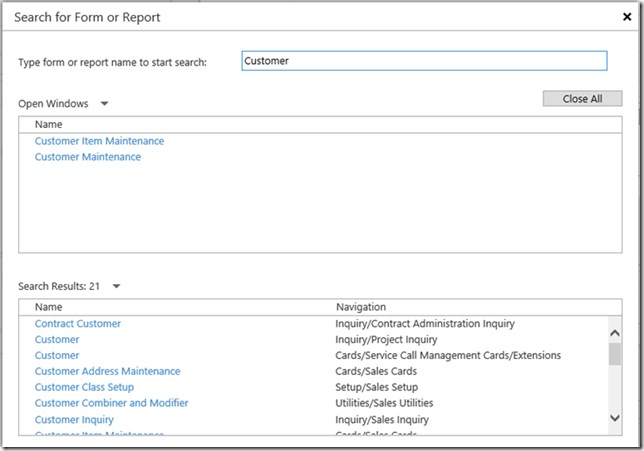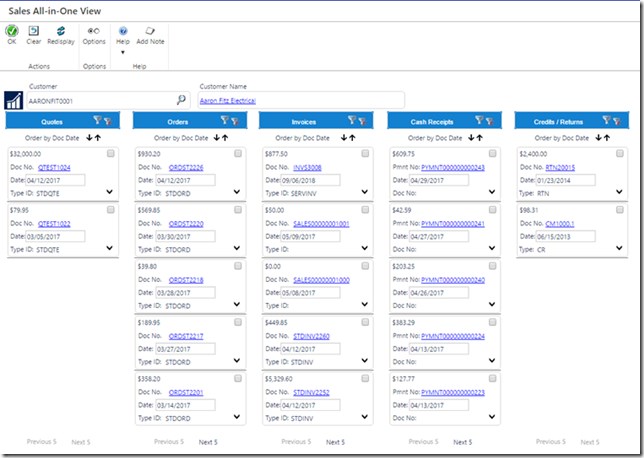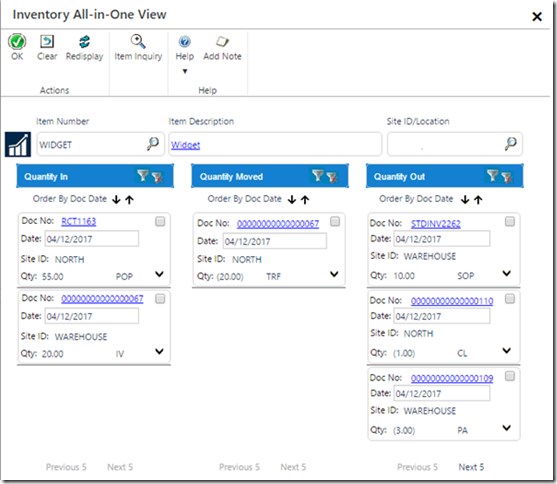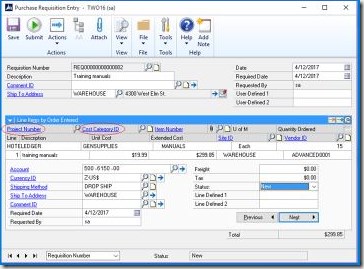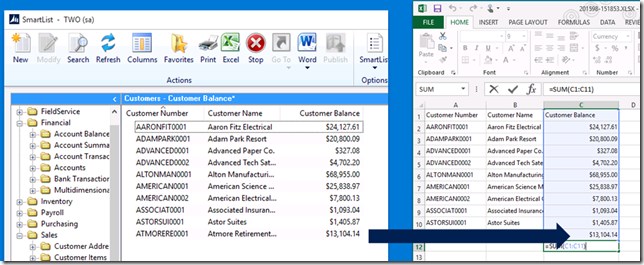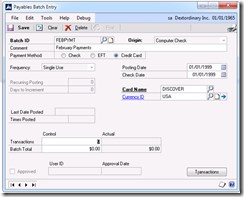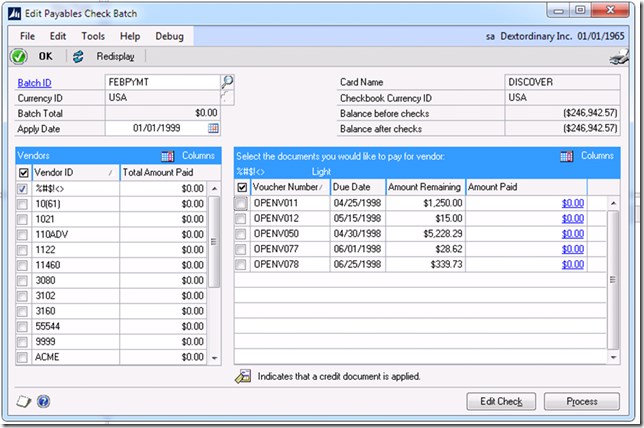GP 2016 New Features
GP2016 brings many enhancements around discoverability of functionality in GP and usability/user efficiency. The following is a list based on the Inside Microsoft Dynamics GP team blog GP2016 features of the day series.
GP2016 feature list
- Web Client - HTML5 support
- Web Client - Search embedded
- Sales - All-in-One Document View
- Inventory - All-in-One Document View
- Project Accounting – Support for requisition workflows
GP2016 HTML5 Web Client
HTML 5 client is an significant advance, allowing an almost full client like experience in the web browser. Moving from the previous web client underpinned by Silverlight to a true HTML 5 application.
- Support for HTML5 browsers including; IE, Edge, Chrome & Safari
- Provides near complete GP client experience on multiple device operating systems including; Windows, iOS & Android
- A suite of HTML client controls have been created to represent GP egocentric visual controls allowing smooth transition of 3rd party add-ins and native windows to the web experience
- UI improvements to better align with standard user expectations from web applications
- New search facility, allowing users to quickly locate GP resources. [more]
- Office “banner”, the familiar office banner has been introduced
- Improvements in navigation, using a left hand navigation paradigm
- New colours used for better user experience
Search embedded in web client for GP2016
Think of this as “Windows start button” like search for GP, no longer do you need to remember where a window is, just type what you need and hyperlink immediately to it. This new feature will allow new users to adopt GP much more quickly. It will allow quicker access to all corners of GP without users having to remember convoluted navigation paths.
- Easily search for windows
- See breadcrumb route/context to windows in search results
- Clickable hyperlink style navigation from results to open windows
- Easily search for reports
- Quickly identify all open windows in GP based on search
- Quickly identify all open report in GP based on search
- Close all open windows in one operation
Sales All-in-One Document View for GP2016
A new window that gives a view of all related sales documents in one window. No longer will quotes, orders, invoices, returns, payments be held in individual silos, now a holistic overview of related documents is possible in one window. This with its cousin All-in-One viewers will make for a big leap in UI ergonomics within GP.
- Window access from many locations within GP, including customer maintenance, sales enquiry, navigation lists and the user home page make it easy to jump to a complete view of a customer.
- Easily visualise document flow from Quote>Order>Invoice>Cash Receipts>Returns/Credits
- Filter down results using common fields
- Change sort order within a document type for quickly getting to oldest or newest documents
- Hyperlink (drill down) from any document to view the full document
- Select a document of interest to filter to only related documents
Inventory All-in-One Document View for GP2016
A new window that gives a view of all related inventory documents in one window. See the movements of stock in and out for one item using only one window, with easy navigation to full detail document views.
Window access from many locations within GP, including item maintenance, item enquiry, navigation lists and the user home page make it easy to jump to a complete view of item movements.
- Easily visualise transactions causing stock movements
- Filter down results using common fields
- Change sort order within a document type for quickly getting to oldest or newest documents
- Hyperlink (drill down) from any document to view the full document
- Select a document of interest to filter to only related documents
- Item enquiry feature
- Each by item number and site/location
Project Accounting – Support for requisition workflows
Building on requisitions workflows (approvals), here comes the ability to tag requisitions with project codes and cost categories. These tags flow through the approval workflow into the resulting PO – how cool is that!
- Users do the coding work by tagging up the requisitions up front, improving efficiency and reporting visibility
- Both project number and cost code available in Purchase Requisition Entry window
- Requisition optionally can flow through approvals workflows retaining tags
- Resulting Purchase Order is fed the project and cost codes from the requisition
General - Exporting to Excel now sets number type correctly
A really welcome tweak is that numbers will now be set as numbers types in excel when exported from GP into Excel.
- Saves having to convert columns into numbers each time a smart list is exported
- Prevents confusion when numbers are imported to Excel as text and will not work correctly
- Makes formatting of Excel look correct for number fields
Payables – Credit Card Payment, new option
In a modern world where corporate cards are common place, a new facility allows payables to be paid via credit card.
- Option for a computer check batch to be paid by credit card
- The credit card payment will create an invoice for the credit card vendor
- A remittance form will print to show the invoices paid
- Systemic support for credit cards avoids confusing work-arounds