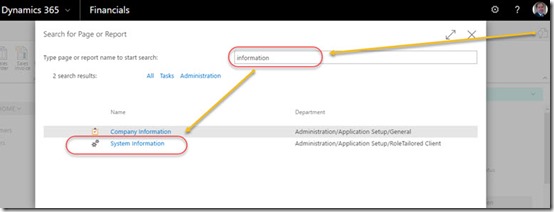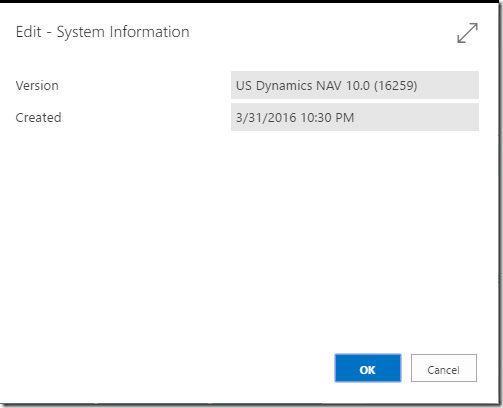Finding build version number in Dynamics 365 for Financials
How to find version of Microsoft Business Central
Use the search feature to locate the window by typing “information” into the search box:
You need to open the “System information” window that holds the version number for Dynamics 365 for Financials.
The system information window clearly identifies the build number of Dynamics 365 for Financials currently running your tenant instance.
Hope this helped, if so leave a message, motivates me to blog more!