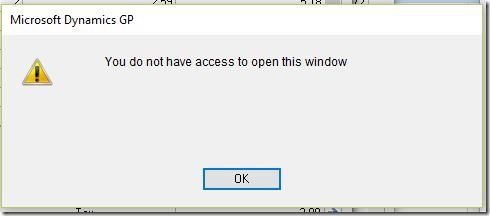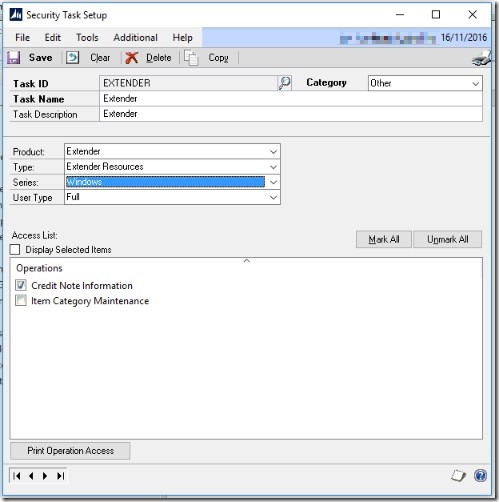Extender–you do not have access to open this window
You might have this problem where Dynamics GP claims “you do not have access to open this window”. The extender manual tells the basics of setting up security for extender to allow access to windows, it does not mention that the inquiry windows have their own security section or my stupidity.
I will not entirely repeat how to set security in extender, other blogs and the user guide helps on the detail, but in summary:
Set up a Security Task, name it something useful, then be aware if this is an enquiry (inquiry) window you need to find the check box under Extender>>Extender Resources>>Inquiries for the window in question and then check it.
Also note to ensure that you are not working in a test company because while you are debugging an issue, it is all too easy to find yourself in another company, thinking you are changing the permissions for the production company, when you are not.(I am not admitting to anything there…but we’ve all done it all too often right?!)
Below is the inquiry version of the window security.
Here is normal version.
I hope this helps someone out, let me know with a comment if it did!