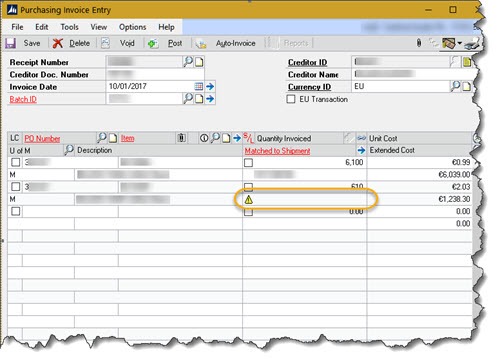Empty Matched To Shipment in Purchasing Invoice Entry of Dynamics GP
About from time to time on Euro transactions we get a yellow triangle and empty “Matched to Shipment” field in the Purchasing Invoice Entry window of GP.
The problem is always the same, the fields
- CURNCYID
- CURRNIDX
- XCHGRATE
- RATECALC
Are all either default or missing for the item row in the table POP10500.
I am still looking for the break through clue as to what causes this, I’m guessing network outages or other hardware failures interrupting processing somewhere. In the meantime I just fix the issue when it comes up, but having fixed it a couple of times I wrote a script to help.
If this is the problem that you are seeing too then the following script can be used to fix it for a given PO Number.
BEGIN TRANSACTION
UPDATE pl
SET CURNCYID = ph.CURNCYID
,CURRNIDX = ph.CURRNIDX
,XCHGRATE = ph.XCHGRATE
,RATECALC = ph.RATECALC
FROM POP10100 ph
JOIN POP10500 pl ON ph.PONUMBER = pl.PONUMBER
WHERE ph.PONUMBER = '{your po number}'
AND pl.CURNCYID = ''
ROLLBACK TRANSACTION
As always, I can’t know your GP environment, so this should be thoroughly tested in a test environment before running the script on production data. I can’t take any responsibility for what might happen on your systems.
Let me know if this helped you in the comments, it motivates me to blog more…