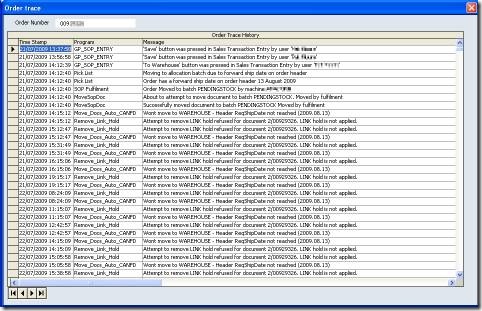“Kill bit” shot our Dynamics GP!
After installing security advisory 960715 , Microsoft Dynamics GP clients went down. This happens on log in to GP, raising exceptions due to missing objects.
It turns out that there are still a few VBA forms used by the GP instance that have not yet been migrated to .NET. These forms used the msdatgrd.ocx control and some others to that it turns out have been identified as having security flaws. There is a mechanism in place that allows a “kill bit” to be issued against an Active X control to kill it off. This is one of the things the security update does, killing your application that uses these controls.
The was not entirely clear a few months ago when the issue was first encountered, but since then research explained the corrective actions required. Basically installing the newer version of Visual Studio 6 installs the newer safe controls into the windows system32 directory. Deleting the cache copies of these controls from C:\Documents and Settings[username]\Application Data\Microsoft\Forms\ (*.exd) and regsvr32ing the controls sorts it all out.
You must have developer rights to the control i.e. Visual Studio. Luckily since I worked all this out the Visual Studio Office Developer (VSOD) Support Team have put together a comprehensive summary of all the information and guidance required to tackle this issue on these pages here. http://blogs.msdn.com/vsod/archive/2009/06/05/visual-basic-6-controls-stop-working-after-security-advisory-960715.aspx
Meanwhile these VBA forms are to be made redundant by moving them to .NET, exposed through COM Callable Wrapper (CCW).