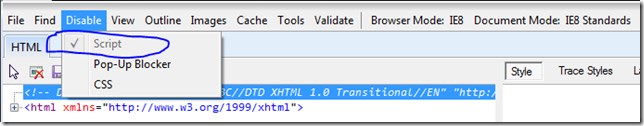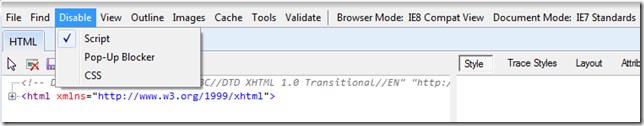“Disable Script” option greyed out in IE developer tools
I found this problem the other day, debugging a site I set the disable script option on the developer toolbar to check for none JavaScript browser support. Then later I wanted to use other sites as normal but found that all JavaScript was still disabled. Opening the developer tools, the option was greyed out in the developer tools of Internet Explorer thus I was unable to get JavaScript running again in the browser. I asked around the office to find others had seen this but never worked out how to fix it.
I went experimenting, what I discovered was that this option is only available if the current site has trust. Try adding the site into trusted sites or Intranet under I was back in business.
Set the options in Internet Options
Tools>Internet Options>Security>Tusted Sites, Sites button, Add.

You MUST refresh the page for this to take effect.
The script option is available again. This was even though this site was on our intranet. Thus the automatic detection of Intranet sites in our scenario is not adequate.