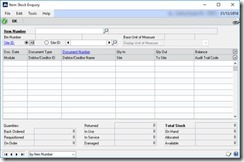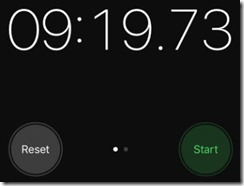Dynamics GP Item Stock Enquiry Window taking too long to display data
If it takes a long time for the Item Sock Enquiry window to display data after entering an item number, this is a sign of large amounts of data in GP slowing things down.
In my example, entering an item number into the stock enquiry window, it then takes nine minutes to display the data. That is not a typo, I timed it with my iPhone…
Why is this so slow?
The document that helps us is The Balance in Item Stock Inquiry is incorrect in Microsoft Dynamics GP , this document under “more information” explains that IV30300 (Transaction Amounts History detail) is loaded for the item and iterated through totalling up the values to give the balance. Running the following SQL gives us the items with the most transactions in that table, and the item I’m looking at has 9253 rows.
SELECT ITEMNMBR, COUNT(ITEMNMBR)
FROM IV30300
GROUP BY ITEMNMBR
ORDER BY 2 DESC
So this is more data that expected. The “problem” is that there is too much data for the way GP works. The solution is to trim the historical transactions. Removing history from the IV module will reduce the number of records the window has to iterate through and make the performance acceptable.