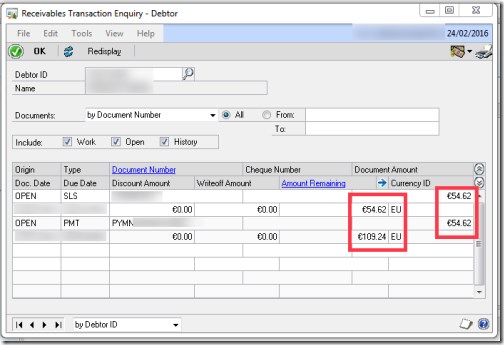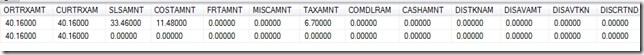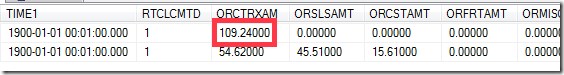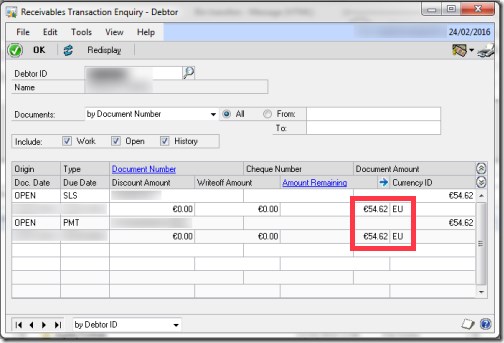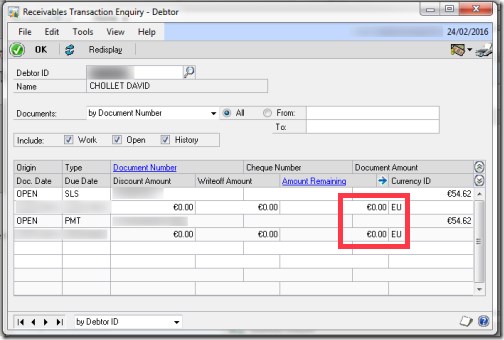Dynamics GP Fix “Amount Remaining” incorrect on receivables transaction payment apply
For the following Debtor, the GP client server connection was interrupted whilst payments were being applied. This left the apply in an inconstant state. Subsequently the payment was unapplied, leaving the “amount remaining” for the payment double what it should be. This is because removing the apply has “credited” the amount remaining with the value of the document however it was never “debited” in the first instance, due to the interruption to the client server connection. This results in it now being twice the value it should be.
There are currently no apply records in Open Transactions Apply table RM20201.
SELECT * FROM RM20201 where CUSTNMBR='xxx'
(0 row(s) affected)
Looking at the transaction table RM20101, the two transaction values look good, many forum posts suggest that the CURTRXAM would be wrong in this table, for this situation, but everything is fine here:
SELECT * FROM RM20101 where CUSTNMBR='xxx'
So what is wrong? Note that this is a multicurrency transaction, checking in Multicurrency Receivables Transactions table MC020102 we find the following records:
SELECT * FROM MC020102 where CUSTNMBR='xxx'
Notice our offending 109.24 is here. Now updating this value to 54.62 from 109.24 brings us back to where we should be!
Now reapplying the transactions to each other works, with nothing remaining, as indeed there should be.
NOTE: Always back up your SQL data before attempting any data changes. If unsure consult your GP partner.