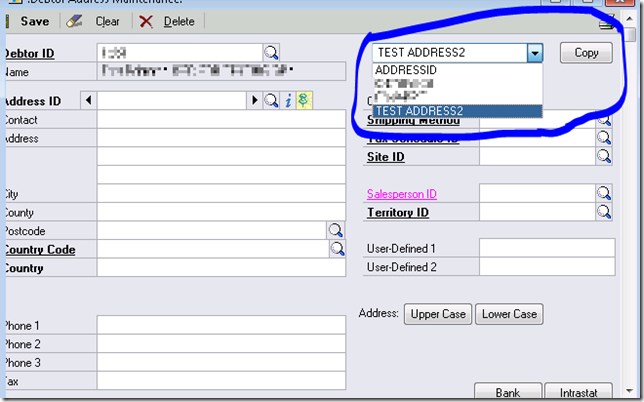Dynamics GP – Copy address button using VBA & Modifier
Introduction - why add a copy button?
Dynamics GP Sales Order Processing (SOP) allows orders to be placed against debtors (customers). For each customer you can have any number of addresses stored, this address book can then be used by sales staff when an order is placed to avoid rekeying the information.
We needed to start storing an address per contact as the contact’s name is captured within the address block. Some delivery sites for national organisations are huge, many thousands of people are fed from one central goods in delivery point. This means that each contact email address is essentially the same bar for the contact name.
Requirement
To speed up order entry and address capture and accuracy, a requirement was identified to allow SOP users to copy a master address for these larger site. This would then merely require sales to add a contact name to the account master template address they copy, rather than manually copying and pasting the address each time.
Add a copy button & combo box to address windows
Using Microsoft Dynamics Modifier, select the address entry screens for GP. You might choose
DebtorAddressMaintenance & SalesShipToAddressEntry, for example. If you use 3rd party dictionaries, watch for alternatives to these in those dictionaries.
Drop a new button onto each form, rename the button btnCopy for this example.
Drop a drop down combobox to the form, name it ddlAddress
When the form is loaded with data, the combobox will be filled with the list of address ID’s available for this customer. By default the default address ID will select itself, and the selected address ID will be used as the source for the copy address function. The copy address functionality will be invoked by the pressing of the btnCopy.
Save the modified form, if you do not currently have permissions set up for the modified form, please ensure your sers are pointed by security at the new form.
VBA behind the form
Now it must be remembered to add the window and fields to VBA that were created. Those are the button and the combobox, also needed is to add the customer number field and each of the address fields that are to be copied to VBA.
For this article I will assume we are working with the DebtorAddressMaintenance window. For this window when a new debtor number is entered, then the combobox that was added must be populated with the available AddressID’s for that customer. The combobox is also required to default to the customer address ID selected in the main customer maintenance card as the default ship address.
SQL
We must query the Dynamics GP database for all the address IDs for this customer stored in the “address book”.
ALTER PROCEDURE [yourschema].[SOP_GetCustomerAddressCodes]
@CUSTNMBR varchar(15)
AS
BEGIN
SET NOCOUNT ON;
SELECT RM00102.ADRSCODE, ISNULL(RM00101.PRSTADCD,'')
as SHIPPINGADRSCODE
FROM RM00102
LEFT JOIN
RM00101
ON RM00102.CUSTNMBR=RM00101.CUSTNMBR
WHERE
(RM00102.CUSTNMBR = @CUSTNMBR)
END
And to get a specific address
''' sql
ALTER PROCEDURE [yourschema].[SOP_GetCustomerAddress]
@CUSTNMBR varchar(15),
@ADRSCODE varchar(15)
AS
BEGIN
SET NOCOUNT ON;
SELECT CUSTNMBR, ADRSCODE, SLPRSNID, UPSZONE, SHIPMTHD,
TAXSCHID, CNTCPRSN, ADDRESS1, ADDRESS2, ADDRESS3, COUNTRY, CITY, STATE,
ZIP, PHONE1, PHONE2, PHONE3, FAX, MODIFDT, CREATDDT, GPSFOINTEGRATIONID,
INTEGRATIONSOURCE, INTEGRATIONID, CCode, DECLID,
LOCNCODE, SALSTERR, USERDEF1, USERDEF2, DEX_ROW_ID
FROM RM00102
WHERE (CUSTNMBR = @CUSTNMBR)
AND (ADRSCODE = @ADRSCODE)
END
'''
Address Class
A class called clsSOPAddress is made in the class modules section of your VBA project as follows;
Option Explicit
Private m_CustomerNumber As String
Private m_AddressID As String
Private m_Contact As String
Private m_Address1 As String
Private m_Address2 As String
Private m_Address3 As String
Private m_City As String
Private m_County As String
Private m_PostCode As String
Private m_CountryCode As String
Private m_Country As String
Private m_Phone1 As String
Private m_Phone2 As String
Private m_Phone3 As String
Private m_Fax As String
Private m_CarrierZone As String
Private m_ShippingMethod As String
Private m_TaxScheduleID As String
Private m_SiteID As String
Private m_SalesPersonID As String
Private m_TerritoryID As String
Private m_UserDefined1 As String
Private m_UserDefined2 As String
Public Property Let CustomerNumber(CustNumber As String)
m_CustomerNumber = CustNumber
End Property
Public Property Get CustomerNumber() As String
CustomerNumber = m_CustomerNumber
End Property
Public Property Let AddressID(Adrid As String)
m_AddressID = Adrid
End Property
Public Property Get AddressID() As String
AddressID = m_AddressID
End Property
Public Property Get Contact() As String
Contact = m_Contact
End Property
Public Property Get Address1() As String
Address1 = m_Address1
End Property
Public Property Get Address2() As String
Address2 = m_Address2
End Property
Public Property Get Address3() As String
Address3 = m_Address3
End Property
Public Property Get City() As String
City = m_City
End Property
Public Property Get County() As String
County = m_County
End Property
Public Property Get Postcode() As String
Postcode = m_PostCode
End Property
Public Property Get CountryCode() As String
CountryCode = m_CountryCode
End Property
Public Property Get Country() As String
Country = m_Country
End Property
Public Property Get Phone1() As String
Phone1 = m_Phone1
End Property
Public Property Get Phone2() As String
Phone2 = m_Phone2
End Property
Public Property Get Phone3() As String
Phone3 = m_Phone3
End Property
Public Property Get Fax() As String
Fax = m_Fax
End Property
Public Property Get CarrierZone() As String
CarrierZone = m_CarrierZone
End Property
Public Property Get ShippingMethod() As String
ShippingMethod = m_ShippingMethod
End Property
Public Property Get TaxScheduleID() As String
TaxScheduleID = m_TaxScheduleID
End Property
Public Property Get SiteID() As String
SiteID = m_SiteID
End Property
Public Property Get SalespersonID() As String
SalespersonID = m_SalesPersonID
End Property
Public Property Get TerritoryID() As String
TerritoryID = m_TerritoryID
End Property
Public Property Get UserDefined1() As String
UserDefined1 = m_UserDefined1
End Property
Public Property Get UserDefined2() As String
UserDefined2 = m_UserDefined2
End Property
Public Sub LoadAddress()
On Error GoTo ErrorHandler
Dim SQLRec As New ADODB.Recordset 'holds recordset SQL
Dim Cmd1 As ADODB.Command
Set Cmd1 = New ADODB.Command
Dim SQLCon As ADODB.Connection
Set SQLCon = New ADODB.Connection
If SQLCon.State <> adStateOpen Then SQLCon.Open Microsoft_Dynamics_GP.GetConnectionStr
Cmd1.ActiveConnection = SQLCon
Cmd1.CommandText = "SOP_GetCustomerAddress"
Cmd1.CommandType = adCmdStoredProc
Dim prm1 As New ADODB.Parameter
Dim prm2 As New ADODB.Parameter
Set prm1 = Cmd1.CreateParameter("@CUSTNMBR", adVarChar, adParamInput, 15, Trim(Me.CustomerNumber))
Set prm2 = Cmd1.CreateParameter("@SOPNUMBE", adVarChar, adParamInput, 15, Trim(Me.AddressID))
With Cmd1
.Parameters.Append prm1
.Parameters.Append prm2
End With
SQLRec.Open Cmd1.Execute
If Not SQLRec.BOF And Not SQLRec.EOF Then
m_Contact = Trim(SQLRec.Fields("CNTCPRSN").Value)
m_Address1 = Trim(SQLRec.Fields("ADDRESS1").Value)
m_Address2 = Trim(SQLRec.Fields("ADDRESS2").Value)
m_Address3 = Trim(SQLRec.Fields("ADDRESS3").Value)
m_City = Trim(SQLRec.Fields("CITY").Value)
m_County = Trim(SQLRec.Fields("STATE").Value)
m_PostCode = Trim(SQLRec.Fields("ZIP").Value)
m_Phone1 = Trim(SQLRec.Fields("PHONE1").Value)
m_Phone2 = Trim(SQLRec.Fields("PHONE2").Value)
m_Phone3 = Trim(SQLRec.Fields("PHONE3").Value)
m_Fax = Trim(SQLRec.Fields("FAX").Value)
m_CountryCode = Trim(SQLRec.Fields("CCODE").Value)
m_Country = Trim(SQLRec.Fields("COUNTRY").Value)
m_CarrierZone = Trim(SQLRec.Fields("UPSZONE").Value)
m_ShippingMethod = Trim(SQLRec.Fields("SHIPMTHD").Value)
m_TaxScheduleID = Trim(SQLRec.Fields("TAXSCHID").Value)
m_SiteID = Trim(SQLRec.Fields("LOCNCODE").Value)
m_SalesPersonID = Trim(SQLRec.Fields("SLPRSNID").Value)
m_TerritoryID = Trim(SQLRec.Fields("SALSTERR").Value)
m_UserDefined1 = Trim(SQLRec.Fields("USERDEF1").Value)
m_UserDefined2 = Trim(SQLRec.Fields("USERDEF2").Value)
Else
'Address not found...
End If
'Close database connection and clean up
If CBool(SQLRec.State And adStateOpen) = True Then SQLRec.Close
Set SQLRec = Nothing
If CBool(SQLCon.State And adStateOpen) = True Then SQLCon.Close
Set SQLCon = Nothing
Set prm1 = Nothing
Set prm2 = Nothing
Set Cmd1 = Nothing
'Break before error hander
Exit Sub
ErrorHandler:
MsgBox "VBA Error trying to get address" + vbCrLf _
& vbCrLf & Err.Description, vbCritical + vbOKOnly, "Error in get address"
End Sub
Public Function GetAvailableAddressCodes() As String()
On Error GoTo ErrorHandler
Dim Results() As String
ReDim Results(0 To 0)
Dim SQLRec As New ADODB.Recordset 'holds recordset SQL
Dim Cmd1 As ADODB.Command
Set Cmd1 = New ADODB.Command
Dim SQLCon As ADODB.Connection
Set SQLCon = New ADODB.Connection
If SQLCon.State <> adStateOpen Then SQLCon.Open Microsoft_Dynamics_GP.GetConnectionStr
Cmd1.ActiveConnection = SQLCon
Cmd1.CommandText = "SOP_GetCustomerAddressCodes"
Cmd1.CommandType = adCmdStoredProc
Dim prm1 As New ADODB.Parameter
Set prm1 = Cmd1.CreateParameter("@CUSTNMBR", adVarChar, adParamInput, 15, Trim(Me.CustomerNumber))
With Cmd1
.Parameters.Append prm1
End With
SQLRec.Open Cmd1.Execute
Dim RecordCount As Integer
RecordCount = 0
Do While Not SQLRec.EOF
ReDim Preserve Results(RecordCount)
If SQLRec.Fields("ADRSCODE").Value = SQLRec.Fields("SHIPPINGADRSCODE").Value Then
Results(RecordCount) = "%" & SQLRec.Fields("ADRSCODE").Value
Else
Results(RecordCount) = SQLRec.Fields("ADRSCODE").Value
End If
RecordCount = RecordCount + 1
SQLRec.MoveNext
Loop
'Close database connection and clean up
If CBool(SQLRec.State And adStateOpen) = True Then SQLRec.Close
Set SQLRec = Nothing
If CBool(SQLCon.State And adStateOpen) = True Then SQLCon.Close
Set SQLCon = Nothing
Set prm1 = Nothing
Set Cmd1 = Nothing
GetAvailableAddressCodes = Results
'Break before error hander
Exit Function
ErrorHandler:
MsgBox "VBA Error trying to get address" + vbCrLf _
& vbCrLf & Err.Description, vbCritical + vbOKOnly, "Error in get address"
End Function
This class will handle fetching of the addresses. The default address is marked by a % that allows the combo box to by default select the address that contains that symbol and use it as default selection.
Now introduce a new module, utils, in the VBA project, into it add the following function for getting the list of addresses;
Public Function GetAddresses(DebtorID As String) As String()
On Error GoTo ErrorHandler
Dim osopAddress As New clsSOPAddress
osopAddress.CustomerNumber = DebtorID
GetAddresses = osopAddress.GetAvailableAddressCodes
Exit Function
ErrorHandler:
MsgBox "VBA Error trying to get available address ids." + vbCrLf _
+ " " + vbCrLf _
& vbCrLf & Err.Description, vbCritical + vbOKOnly, _
"Error in GetAddress"
End Function
We can now call this function from our address form in order to fill our combobox, We do this by using a unsupported (but fully working) method of calling dex code from VBA. In this case we are running this form from a 3rd party credit control form, hence the referenced dictionary.
Private Sub DebtorID_Changed()
On Error GoTo ErrorHandler
Dim CompilerApp As Object
Dim CompilerMessage As String
Dim CompilerError As Integer
Dim CompilerCommand As String
Set CompilerApp = CreateObject("Dynamics.Application")
CompilerCommand = ""
CompilerCommand = CompilerCommand & _
"clear '(L) ddlAddresses' of window RM_Customer_Address of form RM_Customer_Address;"_
& vbCrLf
ReDim oAddressList(0 To 0) 'initialise to zero for ubound checking
If Not DebtorID.Empty Then
oAddressList = utils.GetAddresses(DebtorID.Value)
Dim currentIndex As Integer
Dim defaultIndex As Integer
defaultIndex = -1
For currentIndex = LBound(oAddressList) To UBound(oAddressList)
If Left(oAddressList(currentIndex), 1) = "%" Then
CompilerCommand = CompilerCommand & "add item "" " & _
Mid(oAddressList(currentIndex), 2) & """, " & CStr(currentIndex) & vbCrLf
defaultIndex = currentIndex
Else
CompilerCommand = CompilerCommand & "add item "" " & oAddressList(currentIndex) _
& """, " & CStr(currentIndex) & vbCrLf
End If
CompilerCommand = CompilerCommand &_
" to '(L) ddlAddresses' of window RM_Customer_Address of form RM_Customer_Address;" _
& vbCrLf
Next currentIndex
End If
If defaultIndex = -1 Then defaultIndex = 0
CompilerCommand = CompilerCommand & _
"'(L) ddlAddresses' of window RM_Customer_Address of form RM_Customer_Address = "_
& Str(defaultIndex + 1) & ";" & vbCrLf
' Execute SanScript
CompilerApp.CurrentProductID = 2422 ' Nolans Credit Control
CompilerApp.CurrentProduct = CompilerApp.CurrentProduct & "!Modified"
CompilerError = CompilerApp.ExecuteSanscript(CompilerCommand, CompilerMessage)
If CompilerError <> 0 Then
MsgBox CompilerMessage
End If
'exit sub before the error handling kicks in
Exit Sub
ErrorHandler:
MsgBox "An Error occured on debtorid change." + vbCrLf + "" & vbCrLf & Err.Description,_
vbCritical + vbOKOnly, "Error in DebtorID.Changed"
End Sub
Finally the copy itself
When the uses presses btncopy the address associated with the addresscode shown by the combobox is got and it is used to populate the form fields.
''' vbnet
Private oAddressList() As String ' holds addresslist for lookup
Private Sub Copy_BeforeUserChanged(KeepFocus As Boolean, _
CancelLogic As Boolean)
On Error GoTo ErrorHandler
If Not DebtorID.Empty Then
Dim oAddress As clsSOPAddress
If Left(oAddressList(ddlAddresses.Value - 1), 1) = "%" Then
Set oAddress = utils.GetCustomerAddress(Me.DebtorID, _
Mid(oAddressList(ddlAddresses.Value - 1), 2))
Else
Set oAddress = utils.GetCustomerAddress(Me.DebtorID, _
oAddressList(ddlAddresses.Value - 1))
End If
Contact.Value = oAddress.Contact
Address.Value = oAddress.Address1
Address1.Value = oAddress.Address2
Address2.Value = oAddress.Address3
City.Value = oAddress.City
County.Value = oAddress.County
Postcode.Value = oAddress.Postcode
Country.Value = oAddress.Country
CountryCode.Value = oAddress.CountryCode
Phone1.Value = oAddress.Phone1
Phone2.Value = oAddress.Phone2
Phone3.Value = oAddress.Phone3
Fax.Value = oAddress.Fax
CarrierZone.Value = oAddress.CarrierZone
ShippingMethod.Value = oAddress.ShippingMethod
TaxScheduleID.Value = oAddress.TaxScheduleID
SiteID.Value = oAddress.SiteID
SalespersonID.Value = oAddress.SalespersonID
TerritoryID.Value = oAddress.TerritoryID
UserDefined1.Value = oAddress.UserDefined1
End If
'exit sub before the error handling kicks in
Exit Sub