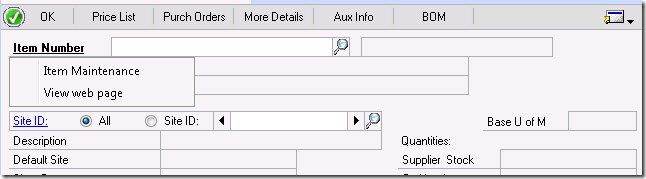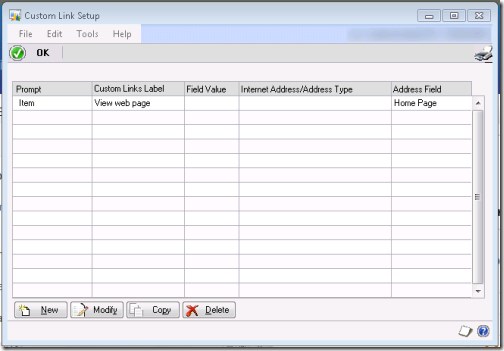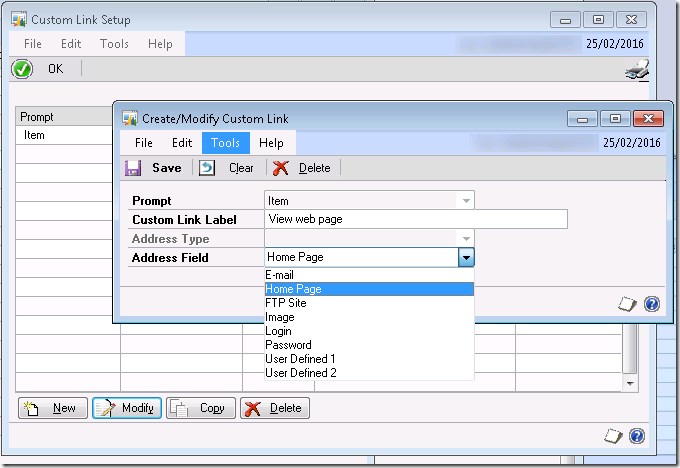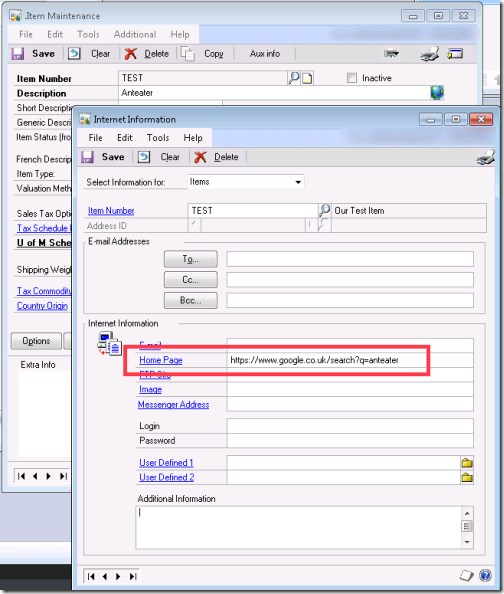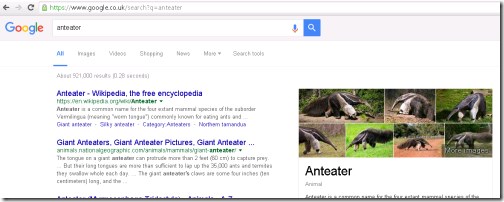Custom links example in Dynamics GP
A post on the Dynamics GP community forum reminded me of something I set up way back, custom links for linking to an item on a website from GP. Dynamics Community Forum for GP
Custom Links
Custom links are supported for a limited number of prompts within GP;
-
Chequebook
-
Credit Card
-
Debtor
-
Employee
-
Exchange Rate
-
Item
-
Salesperson
-
Tracking Number (SOP user defined fields)
-
Creditor
lets choose item as an example, here we see the custom link by clicking on Item Number in item enquiry or other screens that contain the hyperlink style Item Number prompt.
A drop down button list is displayed with a default entry of Item Maintenance and the custom link we have previously created that opens a web page for the item.
Creating a custom link
The Custom Link Setup window is found by navigating to:
Dynamics GP>>Tools>>Setup>>Company>>Custom Links
To create a new link click the new button.
For this example we want the custom link to open up the web page URL that has been saved into the Internet Information window for the item, under the “Home Page” field. So select Item for the prompt we want to create our link inside and then type “View web page” into the custom link label field. This is the text that will be displayed in the drop down button list. Finally select the source for the navigation, select home page and then save.
Before this will work you must edit the item to put the URL into the internet information window. In Item Maintenance put the URL to open in the Home Page field and save. The internet information window is opened from the globe icon at the end of item description field.
Clicking on the button in item enquiry will now open our anteater page in the web browser.
Finally put some SQL in a SQL job to build the links every night…
INSERT INTO SY01200 (Master_type, Master_ID, INET2, INETINFO, EmailToAddress, EmailccAddress, EmailBccAddress)
SELECT 'ITM',
ITEMNMBR,
'http://www.mysite.com/products/' + rtrim(ITEMNMBR),
'',
'',
'',
''
FROM IV00101
WHERE ITEMNMBR NOT IN (SELECT Master_ID
FROM SY01200
WHERE Master_Type = 'ITM');
UPDATE SY01200
SET INET2 = 'http://www.mysite.com/products/' + rtrim(ITEMNMBR)
FROM IV00101
WHERE IV00101.ITEMNMBR = SY01200.Master_ID
AND SY01200.Master_Type = 'ITM' AND
INET2 != 'http://www.mysite.com/products/' + rtrim(ITEMNMBR) ;
This is very old SQL, these days I’d use a SQL MERGE statement to do this, but you get the idea.
Here is a good example of the technique used on tracking numbers to carrier websites for parcel tracking;