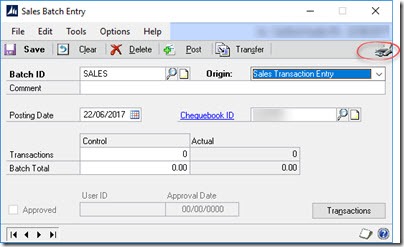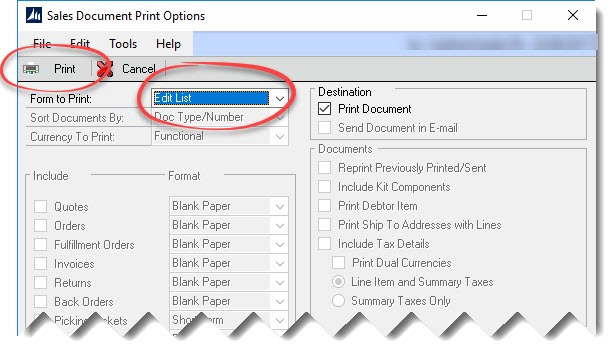Correct reconcile Dynamics GP SOP batch totals and transaction counts without SQL
Sometimes batch totals and transaction counts get corrupted in GP, there can be many reasons behind this.
To correct them the check links maintenance routine can be executed for “Sales Work”. This will correct the batch totals but will take a very long time to run and is not the sort of thing to be doing during working hours.
Alternatively corrections can be made via SQL which is quick and can address multiple batches,
Reconciling SOP Batches - The Dynamics GP Blogstersome thought needs to be put into batch locking etc if this is to be used regularly as the script in its current form does not check if it is “allowed” to update the batch totals.
Similar post: Reconciling SOP Batches from WITHIN Dynamics GP
Today I found out another way that I thought worth recording for future reference, printing an edit list for the batch. Although this can only be used one batch at a time, it is quick and “built in” to GP.
Instructions
Go to the Sales Batch Entry Window…
Transactions>>Sales>>Sales Batches
Select the SOP batch of interest and click the print icon.
In the Form to Print combo box, select Edit List and then click the print button.
Select a destination (to screen) in the print destination window that follows. After printing, leaving the batch and then going back into the batch, the totals will be found to be corrected.
Thanks for the hint from Jorge Mejia on GP forums: https://community.dynamics.com/gp/f/32/p/241273/665571#665571