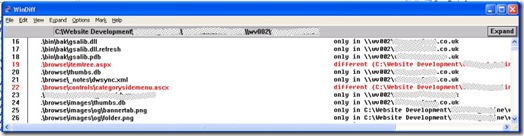ASP.NET Comparing large website directory trees
Windiff Directory comparison tool, by Mircosoft
It is always great to discover utilities that already exist on your machine.
Yesterday I wanted to compare two directories trees containing thousands of directories to see what had changed between two computers. I was trying to resolve a source control error for a big ASP.NET website.
In this case I was not looking for anything complicated merely what changes there are between the machines. In the past I’ve tried downloads from the internet that are utilities that do all sorts of interesting stuff in comparing files and directories. However I didn’t have any of these installed on the machine I was using. I then uncovered Windiff.exe.
Find it
In Microsoft Windows 2000 and later, Windiff.exe is included on the original CD-ROM in the Support\Tools folder details of how to use it can be found here: http://support.microsoft.com/kb/159214 . It is a windows forms driven application that shows in two columns what has changed between the two directories and allows the user to drill down into the files listed to look at the differences within those files too.
Use it
The application also allows editing of those file too. Very, very useful. So after going into the vista start>Start Search I typed windiff and was away. Compared the directories, found my missing files and job done.
It happens so rarely that a job ends up simpler that you thought, so its woth blogging about when it happens!