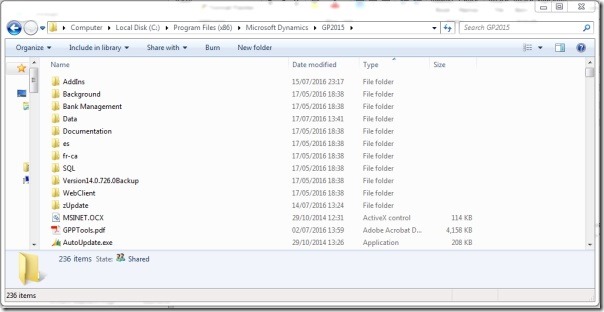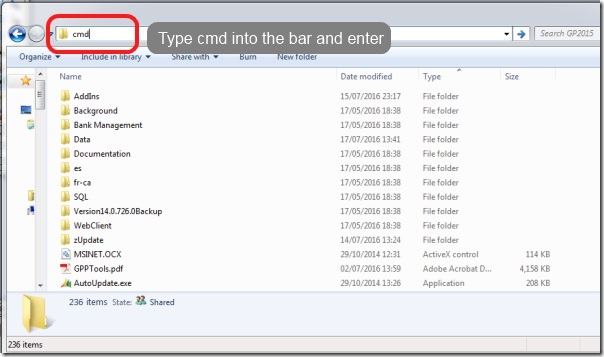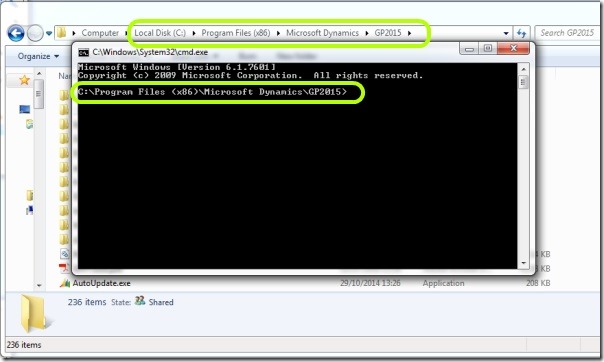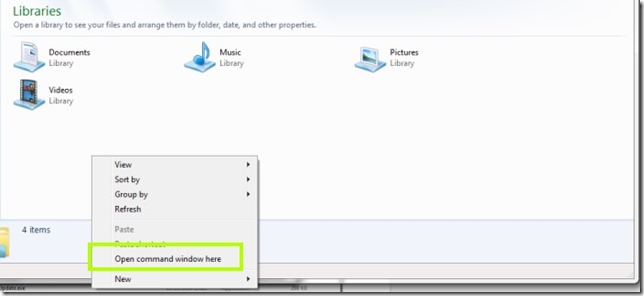Alternative way to “open command prompt here”–windows hint
I was shown this at an MSDN event and use it regularly since. You can open a CMD prompt at the current location from windows explorer, simply by typing in the folder address bar, then hit return.
Navigate to location
Type “cmd” into the address bar as shown below
The cmd window will open up at the same folder location
This is equivalent to the more familiar [Shift]+Right Clicking in the explorer window and Open command window here