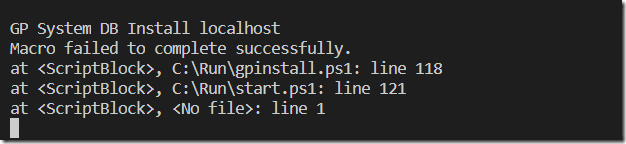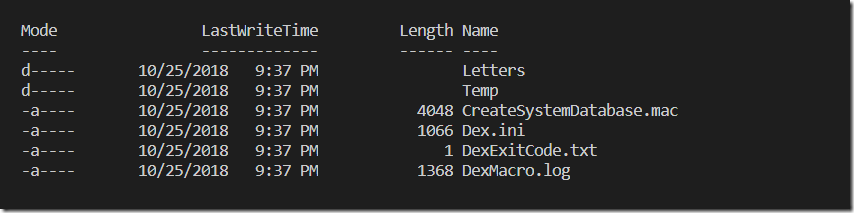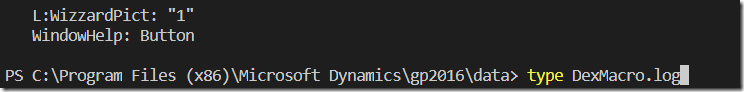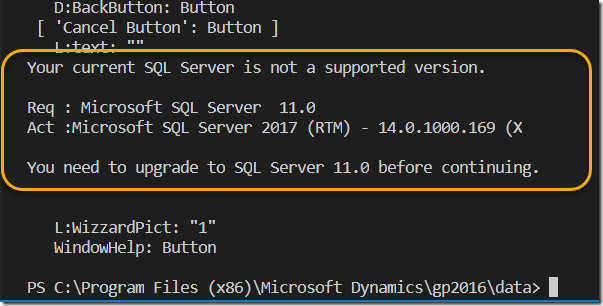Diagnosing PowerShell New-GPSystemDatabase error when creating the Dynamics GP system database
The PowerShell modules for GP allow a number of DevOps activities. For example you may install the Dynamics GP Lesson (sample) company TWO and install the system database via these PowerShell modules. I take full advantage of the PowerShell modules when running and building Docker images for Dynamics GP.
Today whilst doing this I encountered the following error when moving to build the image for a different version of Dynamics GP:
Macro failed to complete successfully.
The PowerShell script works by creating a macro file in the GP\data folder, the PowerShell script then runs DexUtils passing the macro file as a command parameter. The macro file tells utilities what it needs to do (in this case create the system database), you can see this macro in the folder below, captured after this error occurred in the Docker container. CreateSysetmDatabase.mac is the macro file that PowerShell is using to create the system database.
We have no idea at this point what the error actually is, as the error description of “Macro failed to complete successfully” is not very helpful. However you will notice also in that folder the “DexMacro.log” file. Lets look in that file by reading it with the command “type DexMacro.log”.
So below is the output of that command, the contents of the log.
There we can see the issue, I’m using SQL Server 2017, I already know this is only compatible with GP2018 onwards. However you will notice from the folder name I’m trying to use it with GP2016. The error is badly worded, it says you need to upgrade to server 11 from 14. It actually means you need to use an older version of SQL for this version of Dynamics GP. Something I already knew but my focus wasn’t in this area at the time I was developing the Docker container.
Please comment if you found this helpful – motivates me to blog more!