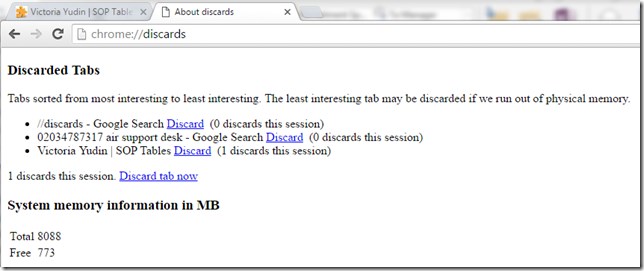Chrome Browser Tab Discards
Have you noticed how when visiting tabs that have been left untouched in the Chrome browser, that they appear to re-load as those tabs are finally clicked again? This is tab discarding at work, a memory saving exercise by the Chrome team that have recognised the bad rep Chrome has been getting as a memory hog.
When the machine is under memory pressure, chrome will discard uninteresting background tabs to free up some memory. When the tab is clicked, it comes back to life.
You can view the tab discards by going to the URL chrome://discards in your browser, remember Chrome only discards tabs you are not interacting with and only if the system is under memory pressure, so it may be that you see no discards.
Below is a screenshot of my discards where I can see two discarded tabs.
In this post Tab Discarding in Chrome: a Memory-Saving Experiment the chrome team show a plot of how at 50MB per tab, memory soon gets eaten up when a dozen tabs get left open, to read later. The tab discard functionality is to address this issue, removing those background tabs from memory until they are needed again.
I had noticed something different a while back about the behaviour when using Chrome. The discards was formally discovered when we saw some behaviour when debugging our ecommerce platform.
Scott Hanselman has an interesting post,
Two Must-Have Tools for a More Readable Web, on the subject of “read it later”, a habit of leaving tabs open to come back to read later. He shows there are more healthy, sanitary alternative ways of handling this need, though in the responses to the post others seems to have built in ways to deal with this.