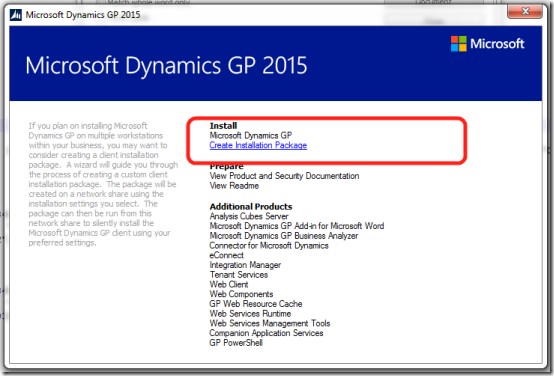Installing both msi & msp package together for Dynamics GP “R2” versions
For those with network deployment to consider, around one hundred machines we do, then Dynamics GP has a neat feature to “Create Installation Package”, which does just that. By selecting the option from the installation media it will package up the local fully configured GP client into an msi installer package that can then be used to install the fully configured GP client for other machines in the environment.
Generating an msi installer makes the operations team happy as they can push the msi using network management tools such as System Center Configuration Manager or in this case PDQ Deploy to the client machines that require it. Together with a colleague from the infrastructure team we stumbled our way to a solution that we are sharing here for ourselves and others to reference.
When used with GP2015R2 (or orther R2 version), the installation package is generated an .msi and a subfolder named updates that contains an .msp file (patch installer file).
Simply installing the msi will only install GP2015 client, launching the GP client after install will result in a white launch splash screen and it will clearly say version 14.00.0524 on the login screen. This is clearly not the R2 version, the package generator has created the base GP2015 install and then generated a separate patch file to take it to R2, the patch is in the updates folder.
Now try installing the .msp file, the client is upgraded to GP2015R2. When GP is launched the newer blue splash screen will be shown and version 14.00.0725 will be shown on the login screen.
If the requirement exists to push an install of GP2015R2 direct, not via GP2015, say for new client installs, rather than upgrades, then perhaps the ops team could run both installers in a serial fashion. However better way is to run the following command on the output GP packages;
This will suck the .msp patch file into the main installer file, making for a much quicker install and makes the deployment so much simpler for the software management infrastructure to push. Now only the newly merged msi needs to be deployed.