Dynamics GP Power Tools–what will it not do?
If you are developing on top of Dynamics GP, or perhaps go to the many Dynamics GP conferences, or maybe just using search engines to find answers to your common GP problems, then you will have encountered David Musgrave (MVP).
His work is pervasive in the Dynamics GP world and he has saved my bacon, more times than I can count via technical blogs revealing the obscure corners of the GP product that I too often find myself despairing in.
Until a year ago David was working for Microsoft. You may have experienced that there are major world news events that you remember exactly where and when you heard that big news. I remember the moment I was told by a MS developer that David was having to leave Microsoft, news that made the group groan. I had been waxing lyrical about his work and suddenly felt deflated. Not long after, that same news shook the partner community as it propagated out to all corners of the world. You may ask, Why the drama? Well David has given a lot to the GP community both user and partner side of it and he is someone that I think we all respect and hold in highest regard and esteem. I also think that we were being a bit selfish in worrying that this news might herald his exit from that community. Thankfully this was not the case! In fact it turns out that it may have been one of the best things that could have happened for us and time will tell for David. For now all us GP developers have our code warrior, bridging the chasm that lies between Dexterity, the barren dry scripting language GP is written in and the world of .NET development, the lush palace where the rest of us live (yes I mean palace)..
A year ago, the dust settled, David went quiet for a little while and surfaced with a product, Power Tools published by his company Winthrop Development Consultants, whose logo has an uncanny resemblance to GP Dynamics sails log (although it predates his MS days). David has released the product and is continuously developing it a high rate of knots. It is a product that helps the rest of us developers be more productive, and in many cases enables us access to do things with some aspects of GP that otherwise we would be barred from! The product is called GP Power Tools, for indeed it is powerful. The product provides not only developer APIs and helpers to develop solutions with Dynamics GP, it also provides facilities for administrators to perform admin tasks and access to specialised debugging diagnostic tools together with exposing so many GP configuration switches. Power Tools has sprung from a product from Microsoft named The Support Debugging Tool, something that David actually wrote in the first place and got the rights back from Microsoft for.
Features
Find below the extensive feature list, as of today Build 20, from the user guide: GP Power Tools User Guide
| Feature | Description |
|---|---|
| Manual Logging Mode | Manually turn on SQL Logging and Dexterity Logging and Profiling |
| Individual Logging | Control Individually control SQL Logging and Dexterity Logging and Profiling |
| Dex.ini Settings | Change System and Debugger Dex.ini Settings |
| Resource Information | Obtain Details of any Table, Form, Window, Field or Report resource |
| Security Profiler | Monitor all Security check activity |
| Security Information | Display Security settings for specific resources for a user and company |
| Security Log | Security activity tracking for users, companies and the entire system. |
| ScreenShot | Capture and either email or save Screenshots and System Status information |
| Send Email | Send Email messages from within the application. |
| Automatic Debugger Mode | Automatically starts logging and watches for specified events |
| Dictionary Control | Enable and Disable third party products |
| XML Table Export | Export any table(s) to an XML file |
| XML Table Import | Import previously exported tables |
| Runtime Execute | Run Dexterity sanScript scripts |
| SQL Execute | Run Transact SQL scripts |
| .Net Execute | Run C# and VB.Net scripts |
| Configuration Export/Import | Export and Import settings |
| Configuration Maintenance | Clear Debugging Tool settings |
| Administrator Settings | Change system wide Administrator Settings controlling the behavior of the tool |
| Dex.ini Configuration | Automatically update Dex.ini settings across multiple workstations. |
| Database Validation | Validate SQL user and database information and table structures. |
| About GP Power Tools | Display version and build information or un-install GP Power Tools |
Tools & Utils for all
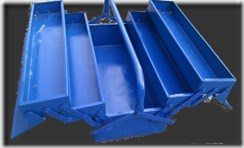 Power tools has some very dangerous, in an exciting wayand powerful facilities that only power users, developers or system administrators should use and offers other features that are end user friendly. End user features such as emailing a screenshot & snapshot of the Dynamics GP configuration to the support people in your organisation on the press of a button in GP is really useful.
Power tools has some very dangerous, in an exciting wayand powerful facilities that only power users, developers or system administrators should use and offers other features that are end user friendly. End user features such as emailing a screenshot & snapshot of the Dynamics GP configuration to the support people in your organisation on the press of a button in GP is really useful.
Indeed Power Tools is much like one of those concertina tool boxes, where you can dig deeper and deeper inside to find just the right fitting tool.
One more thing, David has a sponge like special power, he soaks up any ideas in the atmosphere from users, partners and I can only guess where else. He then refines those ideas into feature sets for products. His pace of development is astounding, so I have no doubt that by this time next year there will be little Power Tools can not do! I am also expecting to see some other products emerging into the GP market, long may it last.
Now, go read the product pages, get it ordered and start benefiting from David’s hard work.

