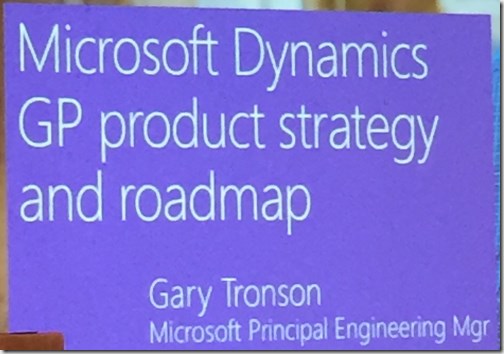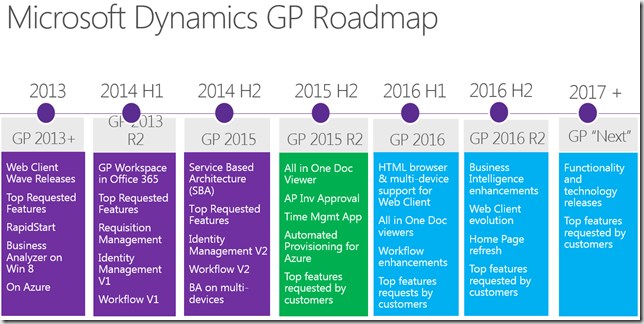GP2016, looking sweet in HTML5
Release date for GP2016, 1st May 2016
[updated 9th March 2016]
It has now been officially announced that Microsoft GP2016 will be released on the 01 May 2016, see the details in Pam's Blog post Pam Misialek - Microsoft Dynamics GP 2016 is Coming in May
The future is delivered in HTML5
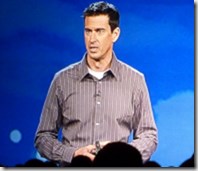 Today we had a sneaky peep demo of the (fully) HTML5 web client for GP2016 –the official line is that Gary didn’t show us it as it’s “above his pay grade”. For the record it was the guy in the picture (Errol Schoenfish – Director of Product Marketing at Microsoft) that showed it to us –honest...
Today we had a sneaky peep demo of the (fully) HTML5 web client for GP2016 –the official line is that Gary didn’t show us it as it’s “above his pay grade”. For the record it was the guy in the picture (Errol Schoenfish – Director of Product Marketing at Microsoft) that showed it to us –honest...
So out goes the old Silverlight webclient(-what was that Silverlight thing anyway?), going forward, in its place we get, GP forms rendering as native HTML5 web pages. It has to be said that what we saw looked very finished and very smart. User interface rendering to HTML5 is a very significant improvement as it means Microsoft GP can now offer a full GP client experience on any device that supports HTML5 browsers! Yes, that means an Android tablet, OSX, Linux and other weird devices that I don’t know exist, will all allow full use of GP through a web browser. Not only any device, but any HTML5 browser, Firefox, Chrome etc! This feature is the completion of a staged process through previous versions of GP web client to this end goal. Credit to the development team, well done! Apologies as I didn’t take any photos of the new client demo. This was partly as I respect that this was a peek preview, partly as I was too amazed to remember to take them –anyway the REIMAGINE 2015conference delegates don’t want me posting spoilers do you!
After the demo, I seized the opportunity to have a good talk, some of it technical with Gary Tronson, Engineering Manager at Microsoft, where we quickly covered a lot of subjects. Apparently much of the pain in getting the rendering to look right in HTML5 turned out to be issues like one pixel misalignments between controls on the UI that pre-existed in the traditional GP client, but were exposed when rendered to HTML5, showing up as jagged layouts. These misalignments had never previously noticed or bothering anyone however correcting the pixel alignment of UI objects relative to each other sorted it out.
 The infamous “hamburger icon” is a term I discovered from Scott Hanselman, it being the Microsoft name for the three horizontal lines icon often found as a navigation control in apps. It has now surfaced in the GP web client demo build of GP2016. It is being used to collapse the GP navigationthat is now on the left hand side gutter of the GP UI of the new web client rather than the traditional location along the top of the window.
The infamous “hamburger icon” is a term I discovered from Scott Hanselman, it being the Microsoft name for the three horizontal lines icon often found as a navigation control in apps. It has now surfaced in the GP web client demo build of GP2016. It is being used to collapse the GP navigationthat is now on the left hand side gutter of the GP UI of the new web client rather than the traditional location along the top of the window.
 According to Gary, the GP2016 web client has been tested with some ISV custom products and in testing they objectively look better than in the standard GP client (maybe its just placebo effect?). This is also true for Visual Studio Addins that are supported so as long as the developer sticks to standard supported visual controls. Apparently it will also cope with rendering my Winforms within addins, I would love to proof this (sceptical me), he may be correct as most inherit from Dex base forms, so I guess they may well work.
According to Gary, the GP2016 web client has been tested with some ISV custom products and in testing they objectively look better than in the standard GP client (maybe its just placebo effect?). This is also true for Visual Studio Addins that are supported so as long as the developer sticks to standard supported visual controls. Apparently it will also cope with rendering my Winforms within addins, I would love to proof this (sceptical me), he may be correct as most inherit from Dex base forms, so I guess they may well work.
I asked Gary about macro support. Macros continue to work in the HTML5 world, as it is merely the very top presentation layer of GP that is skimmed off for rendering in the web browser, so the server still runs the form (and the macro) at the server. This sounds great, but by gut says I would love to see it for real, to fully believe it!
Printing from GP is much the same as with the existing web client, again nothing really has changed as this sat below the Silverlight presentation layer in the previous versions so is unaffected.
Performance (keyboard responsiveness) is very good, it is almost as good as a the native windows application now, great news for users who perform lots of data entry.
Gary was at pains to point out that it is not worth holding out for the new web client as nothing will change in the infrastructure other than HTML5 is pushed to the browser, so this is a seamless upgrade for the consumers of the application. Thus there is no point waiting for 2016 folks, get into web client now.
I mentioned the Security Scramble an issue Mark Polino has been championing, Gary sited the GP2016 Simplification of Analytical Accounting User Access Settings as an example of where they are starting to tackle this issue.
See below for information on other goodness arriving next spring.
Microsoft have moved to a Agile software development methodology, so features may be dropped to hit release, but let me summarise what's happening for GP2016, obviously with the caveat that this is subject to review and change:
Cloud
HTML 5 browser support
Control for managing HTML clients (– think multi tenant management)
Core Enhancements
Purchasing Requisitions – Project Integration
HTTPS Support for Management Reporter Viewer
Multiple Page Scan
Default EFT File Formats For Scotia Bank (!!!! why not generic format editor?)
Change Workflow Approval Conditions
Enable Credit card Payment Type for Check Run Processing (yay!)
Increase Distribution Reference Field Size
Named User Licensing Support for Self Service User Type
Document Attach for Project Expenses
Business Intelligence
All-In-One Document Viewer for Inventory (wonderful!)
All-In-One Document Viewer for Sales (Can’t wait!)
Export SmartList Numbers
Export/Import SmartLists
Creating a SmartList from an Existing Favourite
PowerBI charts on GP Role Center (nice)
OData for PowerBI
Ease of Use
Remove Inactive Payroll Pay Codes (US centric thingy)
Simplify Payroll Posting Setup
Create Exception Report on Budget Import
Simplify Analytical Accounting User Access Settings (more please)
Wrap up
Although Errol's anecdotes were obviously greatly missed this year, Gary filled his shoes really well, he presented a great session and another useful contact at MS to harass now… (joking)